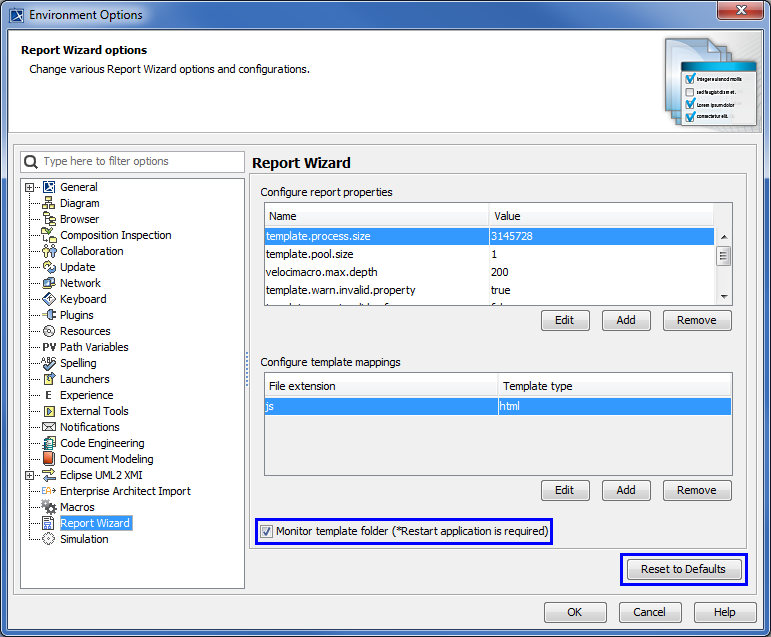You can select the Report Wizard options for monitoring template folder, and resetting to defaults options in the Environment Options dialog.
The Monitor template folder and Reset to Defaults options of Report Wizard in the MagicDraw's Environment Options dialog.
Monitor template folder
You can either enable or disable the MRZIP template file automatic deployment option in the Report Wizard environment options by selecting or clearing the Monitor template folder check box.
Reset to defaults
MagicDraw allows you to configure the report engine settings in three levels: Environment Options, global config.xml, and template config.xml. The template config.xml configuration settings will override the Environment Options configuration settings, which will override the global config.xml configuration settings.
If you have made changes to the settings in the Report Wizard's Environment Options dialog, but would then like to cancel them, you can click to reset data to the default settings.