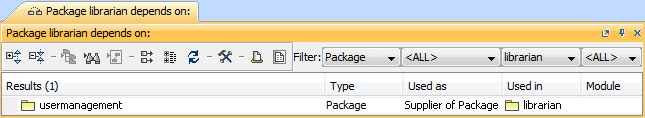In the Package diagram, the virtual dependencies (dependency links) are created. All virtual dependencies are stored in the Virtual dependencies package, which you can find in the model browser.
You can use the Show Dependency Details command to see the dependencies of a particular package. Dependency results are displayed in the dependency details panel (see the following example).
To display the dependency details
- In the Model Browser or on the diagram pane, right-click the dependency with the details you want to display.
- In the shortcut menu, select Related Elements > Show Dependency Details. The dependency details panel opens.
Related pages