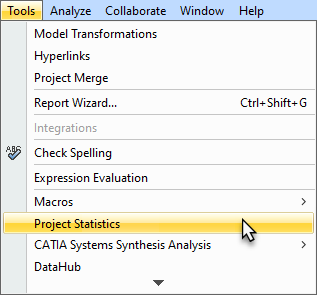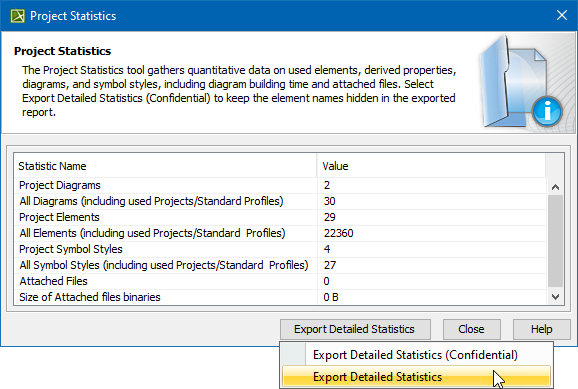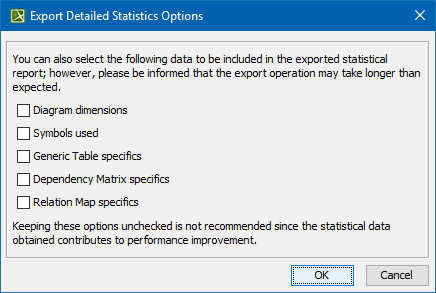Detailed project statistics
The project statistics feature calculates detailed statistics for the entire project and exports the results to a separate file. The exported statistical report will help us solve performance problems you may be experiencing. Project statistics are calculated in both the main and used projects.
Confidential Information
The exported file contains the names of the main project, used projects, and used elements. If they are confidential, you should select Export Detailed Statistics (Confidential) to keep their names hidden.
To export detailed statistics
- In the main menu, select Tools > Project Statistics.
- In the Project Statistics dialog, click the Export Detailed Statistics button and choose one of the following:
- Export Detailed Statistics (Confidential) to export the statistical report with hidden element and project names.
- Export Detailed Statistics to export the detailed statistical report.
- In the Export Detailed Statistics Options dialog, select additional types of data to be included in the report and click OK.
- When the statistics file is generated, click Close.
The generated detailed project statistics file includes the following quantitative data:
Diagrams
- Diagram dimensions
- Diagram count by type
- Diagram count by kind
- Symbol count by diagram
Elements
- Element count by UML type
- Element count by DSL type
- Derived properties count
- Property count by size
- Elements used for CDH mapping count
- Elements used for transformation mapping count
- Longest flat list count (longest flat list of elements under one element's root, e.g., under a package or a classifier)
- Smart package count
- Number of stereotype applications by stereotype name
- Number of stereotype tagged values by defining feature name and tagged value size
- Number of strings in the model by size and metaProperty
- Number of multi-references by size and metaProperty
- Number of profiling elements (stereotype instance, slots, and value specifications)
Project/Environment options
- Active/passive validation options
- Number of active validation rules by implementation language
- Number of code engineering options by language
- Symbol styles count
- Symbol styles properties count
Hardware & system
- Hardware (RAM, OS, disks size and type) and Java info (heap)
- Restricted dir size
Teamwork Cloud projects
- TWC project local cache size on disk
- TWC project local cache size in a binary blob
- TWC project history depth
- Locked elements count
- Used projects count
Performance
- Time to build diagrams