You can use  Rake for faster navigation in the model. The rake icon on the symbol indicates that the appropriate element is decomposed and has an inner structure. Double-click the element with rake icon to open the internal diagram.
Rake for faster navigation in the model. The rake icon on the symbol indicates that the appropriate element is decomposed and has an inner structure. Double-click the element with rake icon to open the internal diagram.
The rake icon is shown on:
- Call Behavior actions that can refer to another Activity diagram.
- Interaction Uses that can refer to another Sequence diagram.
- Packages that can refer to another Package diagrams.
- Parts that can refer to another Internal Block diagram.
- Use cases can be realized by other behavior diagrams such as Activity, State Machine and Sequence.
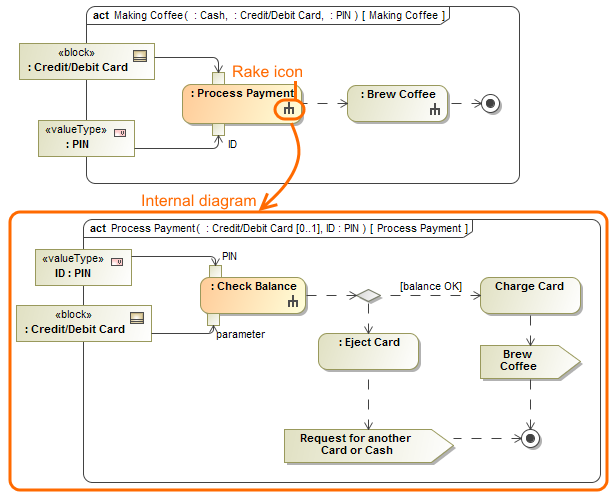 Rake icon on symbol
Rake icon on symbol
To hide rake icon
- Right-click the symbol and select Symbol Properties or press Alt+Enter.
- Set the Show Rake Icon property value to false.