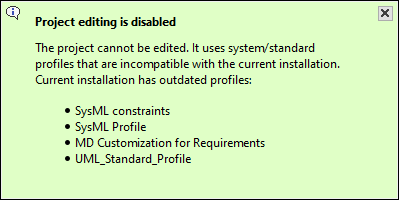The cross-version compatibility checking mechanism is triggered when a project with new feature usages is loaded with an older version of the modeling tool. The mechanism tracks feature usages of the 2021x Refresh 1 version, which results in the appearance of a Missing features detected notification in earlier modeling tool versions. The following table shows tracked features and the version they appear in. Projects can be committed/saved without any consequences. Compatibility of profiles While the tool is backward compatible, we highly recommend for every user working on a particular project to use the same version of the tool. For example, if you use an older version of the tool and open a project created with a later version, a balloon notification pops up: To avoid this:Feature name Version Contextual Relationships in Derived Properties 2021x Refresh 1 Contextual Relationships in Generic Tables 2021x Refresh 1 Frozen Smart Packages 2021x Refresh 1
MagicDraw 2021x Documentation
Overview
Content Tools