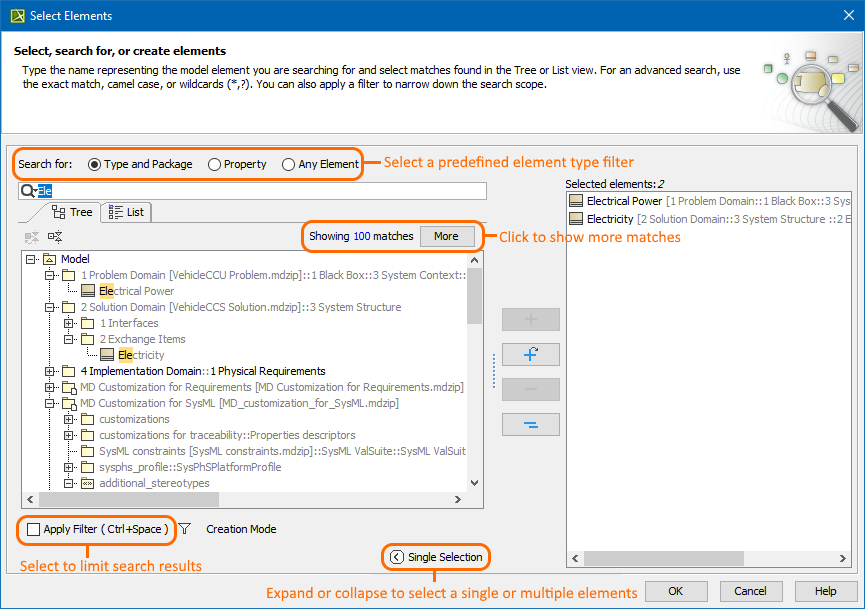The element Selection dialog is used for selecting elements from available contents and adding them to a certain destination scope. The title of the dialog varies depending on the way it is invoked. Depending on the content, the element Selection dialog is used for selecting an element, diagram, or owner. The types of elements available for selection determine the presence of the specific element type filters in the dialog.
The Select Element dialog.
Tip
You can select one of the predefined element type filters to narrow down the search results:
- Type and Package - select to search for types and packages only.
Property - select to search for properties only.
- Any Element - select to search among all the elements in the model.
The element Selection dialog also opens when assigning a property value - the particular element or elements. For example, the element Selection dialog opens when assigning the base classifier in the element Specification window.
In the element Selection dialog, you can perform the following actions:
- Select one or more elements to assign them as property values.
- Search for an element.
- Create elements.
- Clone a selected element.