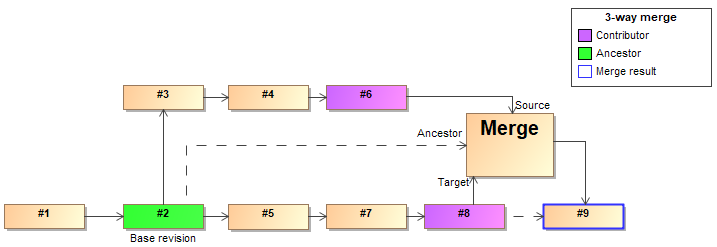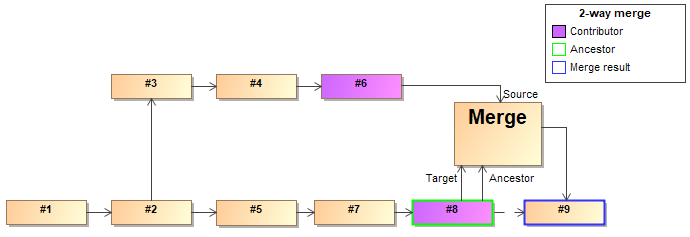There are two types of model merge that can be used to merge two selected project versions (Source and Target):
- 3-way merge
- 2-way merge
3-way merge
The 3-way merge allows merging both local and server projects. To merge two selected project versions, the common ancestor (a common project version for both target and source) is used. The common ancestor is calculated automatically when working with Teamwork Cloud projects; however, you have to select a correct common ancestor manually for local projects. This is the recommended way to merge project versions because the 3-way merge is able to identify the changes made in the source and target project versions separately by comparing changes between the ancestor and both contributors. This allows merging the selected project versions more smoothly.
Visual representation of the 3-way merge
2-way merge
The 2-way merge compares two local project versions selected by the user. Typically, the target version of the project is considered to be the common ancestor (a common project version for both target and source). As a result, only the differences between the source and the target project versions are identified.