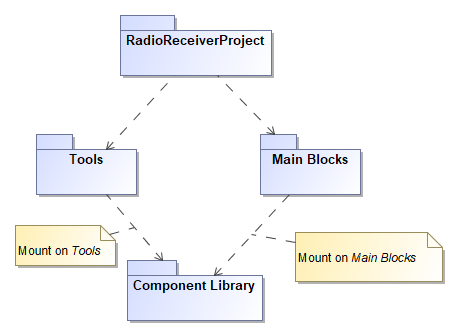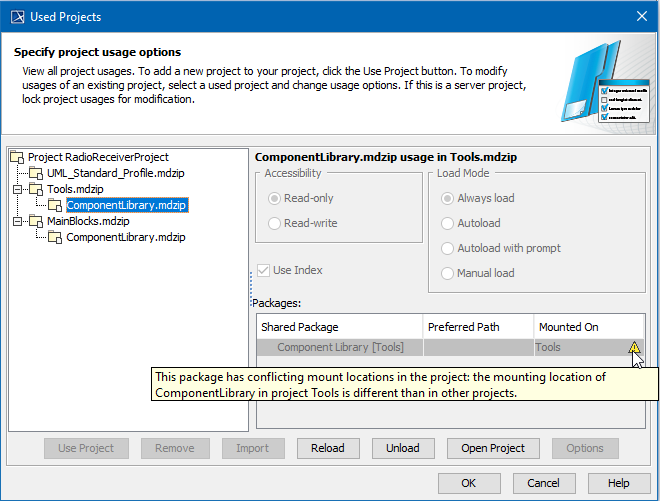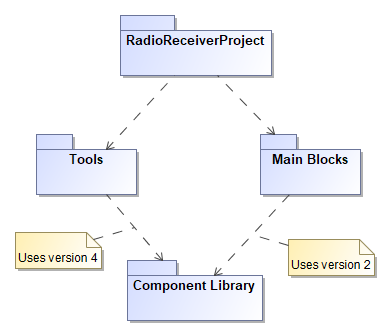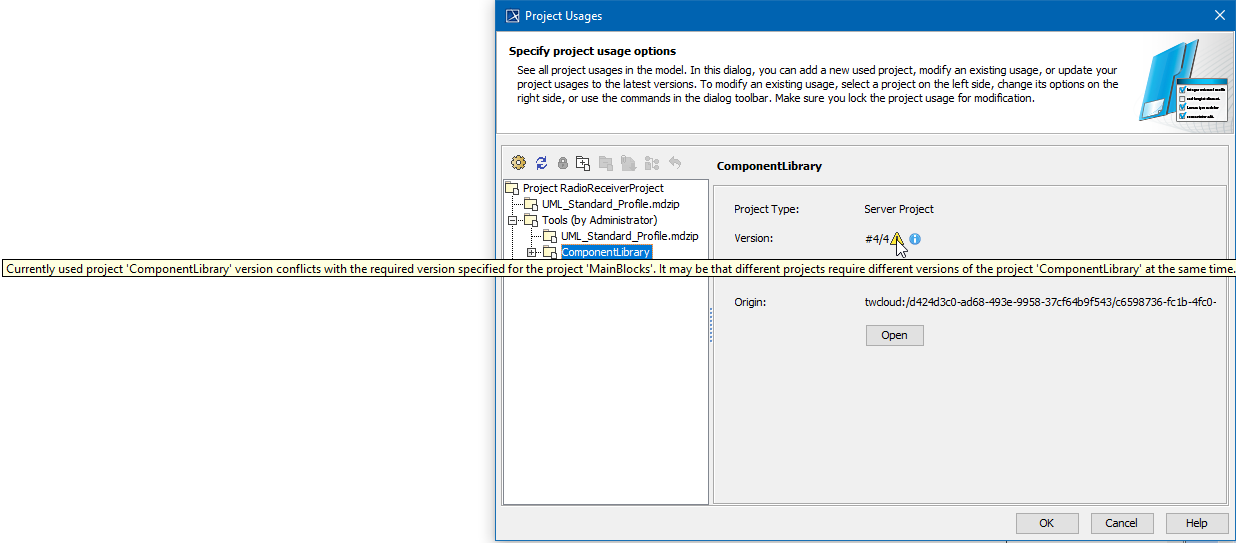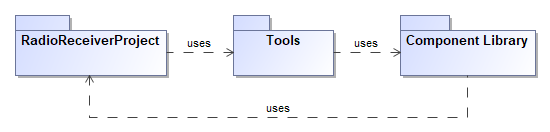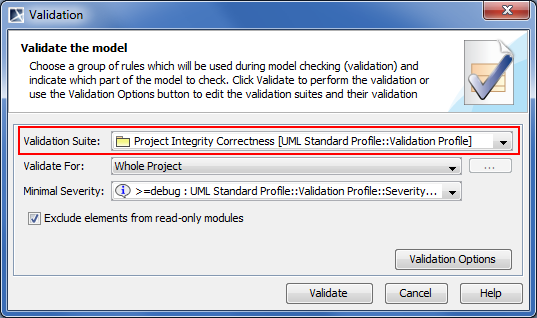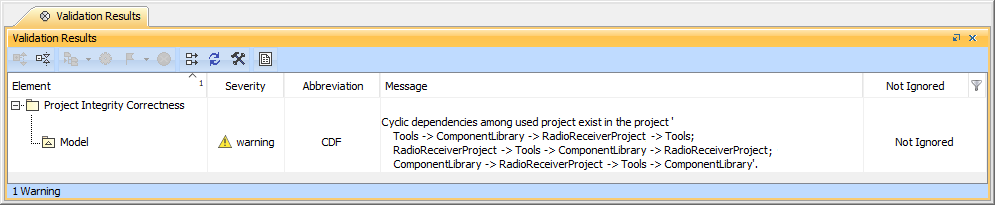Some aspects are validated automatically, such as:
- Mount location inconsistencies in used projects
- Required version inconsistencies in used projects
Mount location inconsistencies in used projects
This occurs when packages of the used project have different mount locations defined in separate projects.
Example
The used project Tools has mounted a package of the used project ComponentLibrary, while the used project MainBlocks has also mounted the same package ComponentsLibrary. As shown in the following figure, the mount location conflict occurs because the project RadioReceiverProject is using both the Tools and MainBlocks used projects at the same time.
You can solve the conflict in the Used Project dialog by unifying the Mounted On value in both projects.
Example of conflicting mount locations warning displayed in Used Project dialog.
Required version inconsistencies in used projects
This occurs when a project directly and indirectly uses several different versions of the same used project at the same time.
Example
The used project Tools is using the 4th version of the used project ComponentLibrary and the used project MainBlocks is using the 2nd version of the used project ComponentLibrary. In the project RadioReceiverProject, a used project ComponentLibrary version conflict occurs as two different versions of this project are required at the same time (see the following figure).
You can solve the conflict in the Used Project dialog by unifying the required versions in both projects.
Example of conflicting versions warning displayed in Used Project dialog
Cyclic dependencies among used projects
The figure below illustrates an example of cyclic dependency:
Example of cyclic dependency.
The Project Integrity Correctness suite includes the rules for detecting Cyclic dependencies among used projects. While validating the model, use the Project Integrity Correctness validation suite to find cyclic dependency issues in your project composition.
Project Integrity Correctness suite
Violations of your project integrity will be displayed in the Validation Results panel.
Example of violations detected while checking project integrity correctness
You can resolve the cyclic dependency issues in the Used Project dialog or you can use the Resource Usage Map.