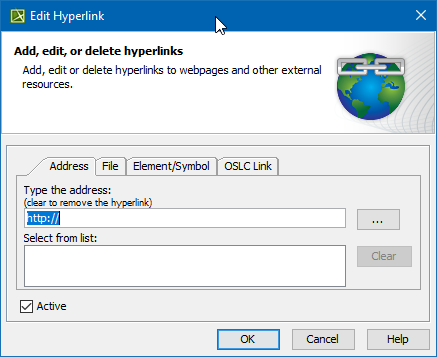On this page
Introduction
You can add new or manage existing hyperlinks in the Edit Hyperlink dialog, consisting of:
- Three main tabs containing all modeling tools: Address tab, File tab, and Element/Symbol tab.
- One tab required to install the Cameo DataHub Plugin: OSLC Link tab.
The following figure illustrates the tabs.
All available tabs in the Edit Hyperlink dialog.
Hyperlink types
The following table provides details of available hyperlink types.
| Tab in the Edit Hyperlink dialog | Hyperlink type | Required plugins | Tab descriptions |
|---|---|---|---|
| Address tab | Links to webpages or other external resources. | - | Learn more about Address tab >> |
| File tab | Opens the file from your file system. | Learn more about File tab >> | |
| Element/Symbol tab |
| Learn more about Element/Symbol tab >> | |
| OSLC Link tab | Links to OSLC resources. | Cameo DataHub Plugin. How to install the Cameo DataHub Plugin >> | Learn more about OSLC Link tab >> |
Opening the Edit Hyperlink dialog
To open the Edit Hyperlink dialog