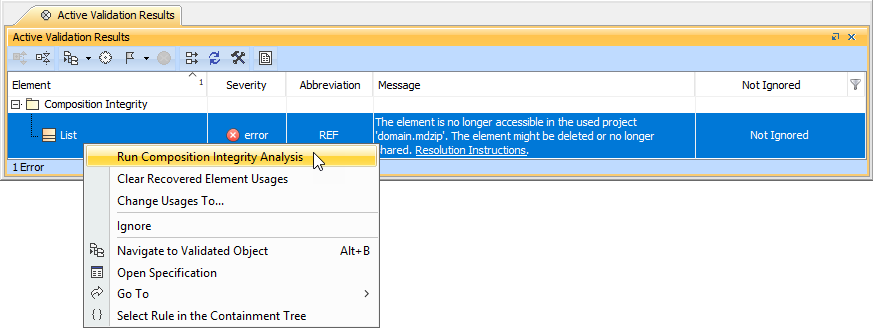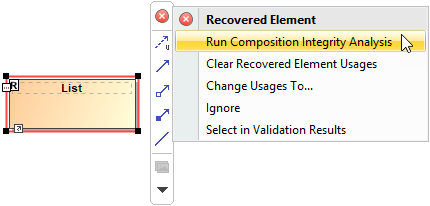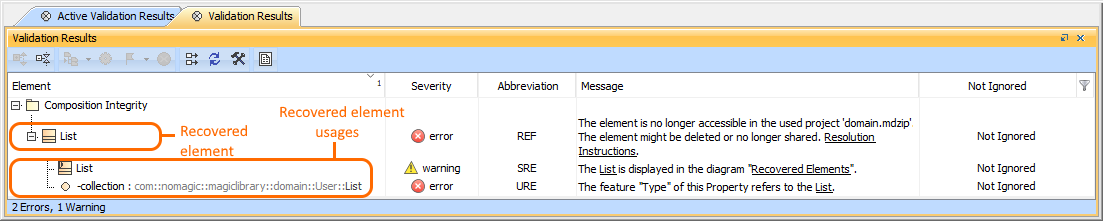On this page
An unresolved reference means that your project contains an element that refers to some used project element that has become inaccessible. This can happen because the project element is no longer shared, it was removed, it was moved to a non-shared location, etc. To maintain your model integrity and project composition when the element is inaccessible, the modeling tool recovers the inaccessible elements to maintain the references that are indicated in the project as unresolved.
Running composition integrity analysis
If recovered elements are detected, a summary of validation errors is shown in the status line. You can run the composition integrity analysis to find and examine the usages of the recovered elements in your project.
A summary of validation errors in the status line.
To run the composition integrity analysis
- Do either:
- In the Active Validation Results panel, right-click an element that refers to the recovered element and whose abbreviation is REF or NRAPU. From its shortcut menu, select Run Composition Integrity Analysis.
- In the Model Browser, right-click an element that refers to the recovered element. From its shortcut menu, select Validation > Recovered Element > Run Composition Integrity Analysis.
- On the diagram pane, select the element shape that refers to the recovered element. In the smart manipulator toolbar, click > Run Composition Integrity Analysis.
The Validation Results panel showing the recovered elements usages in the project opens in a separate tab.
- In the Active Validation Results panel, right-click an element that refers to the recovered element and whose abbreviation is REF or NRAPU. From its shortcut menu, select Run Composition Integrity Analysis.
Identifying validation errors
These are the abbreviations of common validation errors and their explanations:
- REF: The element is a recovered element. This element is referenced by another element in the project.
- SRE: The symbol usage of the recovered element. Diagrams may have more than one recovered element displayed as a symbol. Each symbol of a recovered element is listed as a SRE error.
- URE: The element referencing the recovered element.
Handling recovered elements
It is recommended that you eliminate recovered elements from your model, using one of the following methods:
- Eliminate the causes of the element recovery. This is the case when recovered elements still exist. Identify the cause of the element recovery and eliminate it by, for example, sharing the package that contains the recovered element, moving the element back from a non-shared location to the shared one, etc.
- Restore recovered elements. This is the case when recovered elements no longer exist but can be restored from the bits of information the modeling tool still has. The restored element has only ID, name, and type.
- Manage the unresolved references that refer to the appropriate recovered elements. This is the case when recovered elements no longer exist and cannot be restored.
The following links outline methods of managing unresolved references using specific commands:
Related pages
Sample model
The model used in the figures on this page is the Project Decomposition Description.mdzip sample model that uses the following projects: Analysis and Design.mdzip, Code Level.mdzip, and domain.mdzip .
Alternatively, you can open the model from <modeling tool installation directory>\samples\product features\project decomposition .