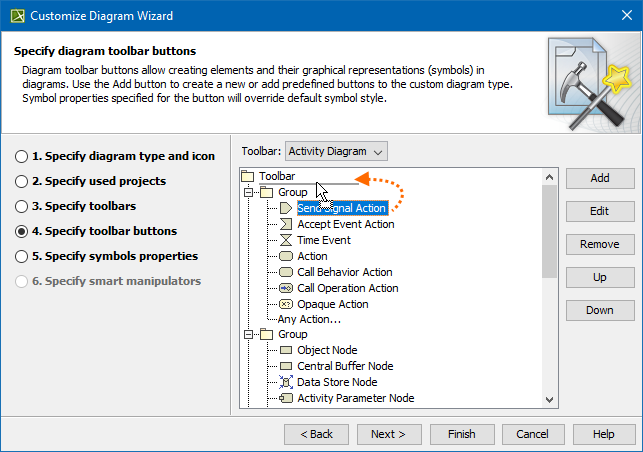You can change the order of elements/properties presented in a list, tree, and Specification window, so if you need to move them, you can easily do so using one of the following methods:
To reorder elements in dialogs
- Select one or more element(s) to move to the desired place.
- Do one of the following:
- Click the Up (to move up) and Down (to move down) buttons on the right side of the dialog
- Press Ctrl + Up (to move up) or Ctrl + Down (to move down) on your keyboard
Drag-and-drop the selected element(s)
If you need to move multiple elements, press Ctrl on your keyboard and click to select elements to reorder.