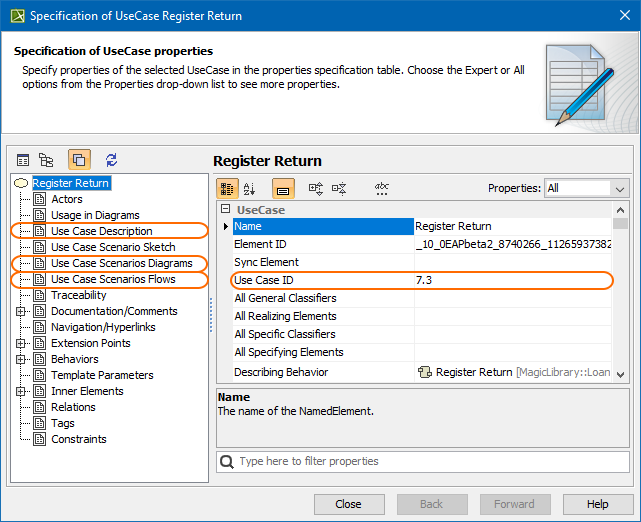You can extend the Use Case description with additional Use Case properties, such as Use Case ID, Author, Date, Use Case Complexity, Pre Condition, and others.
To extend the Use Case with additional properties, you must load the Use Case Description Profile manually; in a new project, it is not loaded by default.
To load the Use Case Description Profile
- Open the Use Case Specification window.
Click the Load Profile button. The Use Case Description Profile is loaded and additional properties are added to the Use Case.
After the Use Case Description Profile is loaded, the following additional properties appear in the Use Case Specification window:
- The Use Case ID property in the UseCase general property group. This property is designed to number use cases to correspond to particular sequences.
The Use Case Description property group. In this property group, you can specify properties describing the particular Use Case, such as an Author, Date, Goal, and other.
- The Use Case Scenarios Diagrams property group allows specifying diagrams for basic, alternative, and exceptional Use Case scenarios.
The Use Case Scenarios Flows property group allows specifying flows for basic, alternative, and exceptional Use Case scenarios.
The following figure illustrates an example of the Use Case Specification window after the Use Case Description Profile is loaded.
You can specify the Use Case extension properties in the Use Case Specification window. Descriptions of each property appear in the description area of the Specification window.