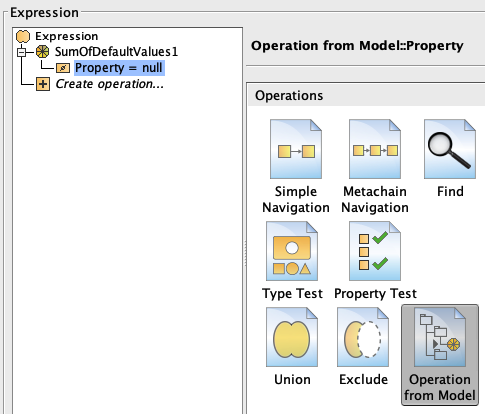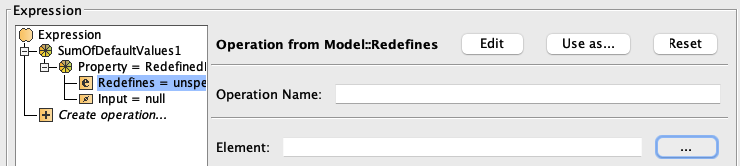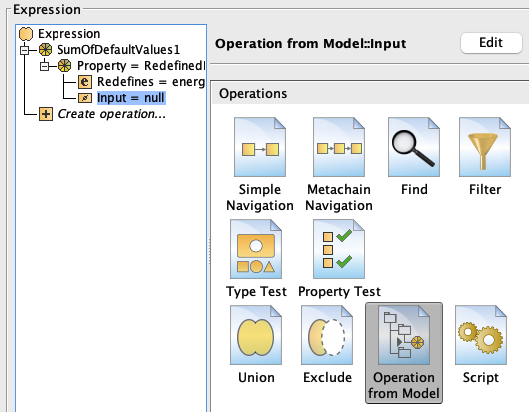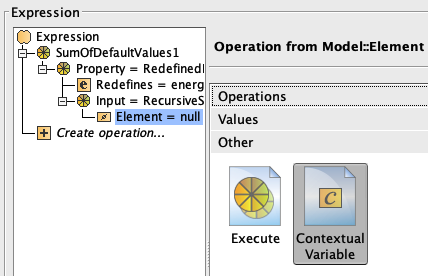Prerequisites:
- Case 7.1. Sum of Default Values of Property
- Case 7.2. Filter Properties Redefined by Specific Property
- Case 7.3. Recursive Structure Decomposition
To get the sum of Default Values of Recursively Collected Properties Redefined by Specific Property
- Create a Generic Table.
- Set the Element Type to Block and Property (e.g. Value Property, Part Property, etc.) to be displayed.
- Set the Scope to the Block element which contains the Properties.
- Click the Columns button and select New Custom Column. Expression dialog opens.
- Set the Type as Real.
Select Create operation > Operation from Model > Sum of Default Values of Property.
If you cannot see the Operation from Model operation under Operations, make sure the Expert mode is enabled.
- Select Property > Operation from Model > Filter Properties Redefined by Specific Property.
- Select Redefines and click three dots next to the Element field to choose a Property that redefines the Properties that need to be collected.
- Select Input > Operation from Model > Recursive Structure Decomposition.
Select Element > Reset.
Select Element > Contextual Variable.
- Click OK.
Sample model
The model used in these examples is the Case Studies for Querying the Model sample model. To open this model, you need to download case studies for querying the model.mdzip.