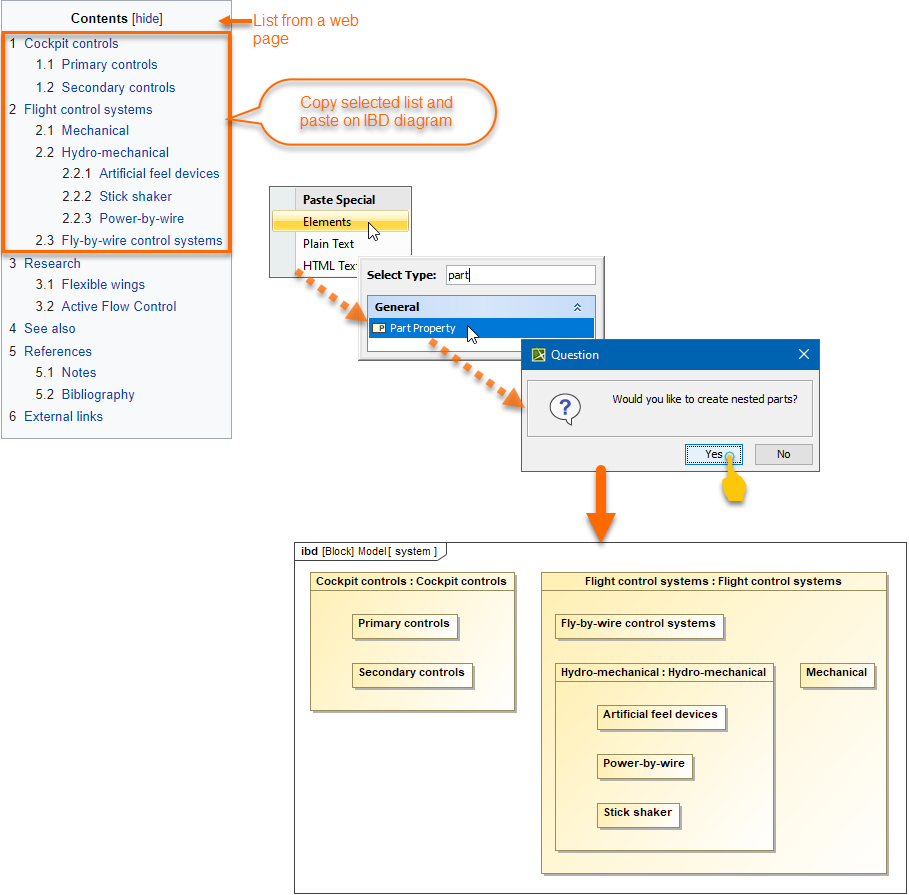When you have an indented list of the items you want to create as nested parts in the diagram, you can copy the list and past it in the Composite Structure Diagram diagram pane.
You can copy the list from the text editor (Word, Notepad, etc.), web page, PDF file, PowerPoint slide, etc.
To create parts by pasting items from the list
- Copy the list.
- Go to the diagram and press Ctrl+V.
- In the open menu, select Element.
- Select the Part.
- In the question dialog click Yes if you need to create nested parts.
The nested parts are created according to the copied list
Related pages