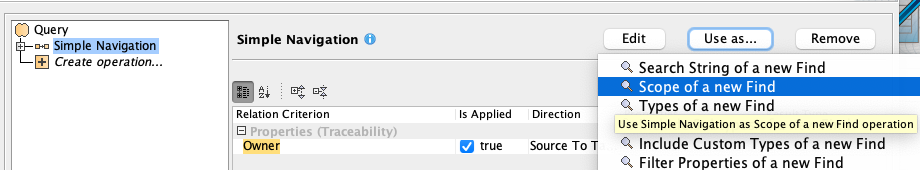To create a Smart Package that collects requirements from its owning package
- Create a Smart Package.
- Open its Specification window and click three dots next to the Query property to edit it. Query dialog opens.
- On the left side of the dialog, click Simple Navigation.
- Select Owner and set Is Applied to true.
Click the Use as... button and select the Scope of a new Find command.
- Select Find and set the Type to Requirement.
- Click OK.
Sample model
The model used in these examples is the Case Studies for Querying the Model sample model. To open this model, you need to download case studies for querying the model.mdzip.