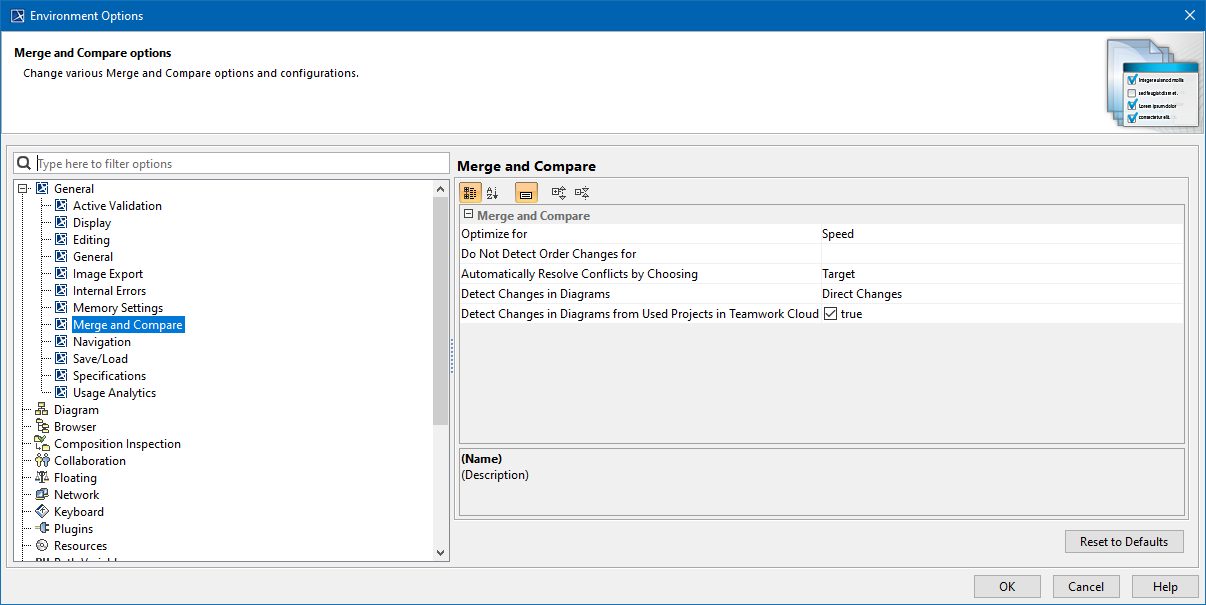You can customize the model merge procedure by changing Merge and Compare options in the Environment Options dialog.
Viewing Merge and Compare options in the Environment Options dialog.
You can:
- Turn off order changes detection. This means you can skip the order changes of specified properties while merging.
- Choose to investigate for direct changes only. Instead of analyzing the changes in all diagrams in the model, you can limit detection to diagrams that were loaded (open) when the changes were made.
- Choose whether to Detect Changes in Diagrams from Used Projects in Teamwork Cloud. Setting this option to False may improve performance if a project has a lot of differences in diagrams from used projects.
For server projects
- Partial locking of a project occurs when merging changes of a project in the Teamwork Cloud server. Only changed/updated and merging elements are locked in the project, not the whole project. Thus, actions with other server project elements are not interrupted for other users by locking and merging activities.
- While a user performs the merge process in a server project on the Teamwork Cloud server, other users are not able to commit project changes to the server.