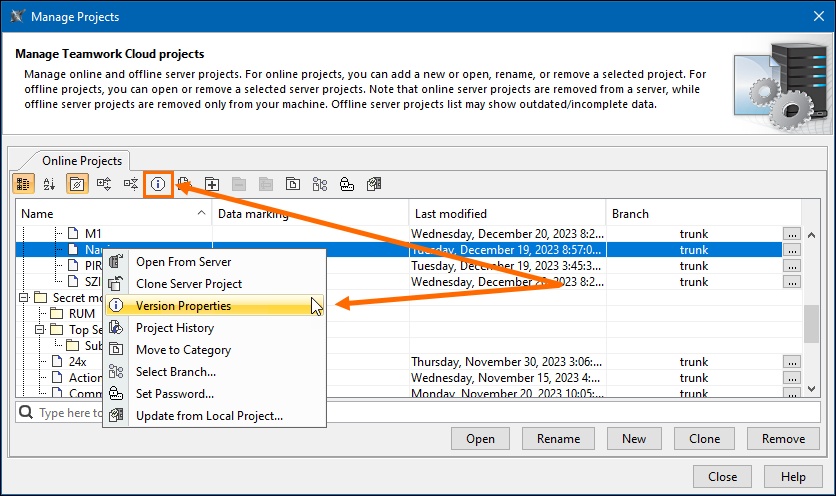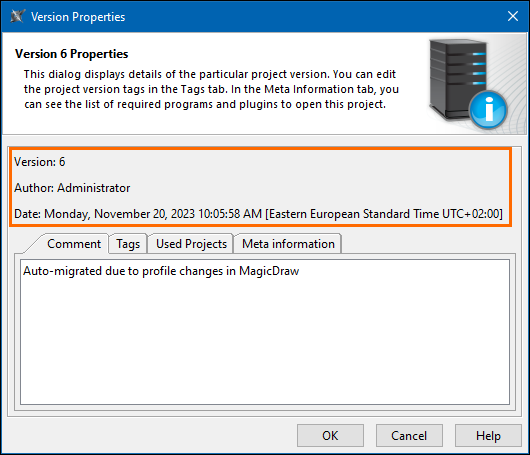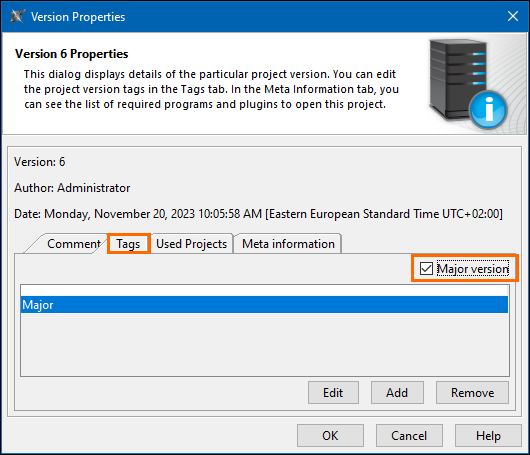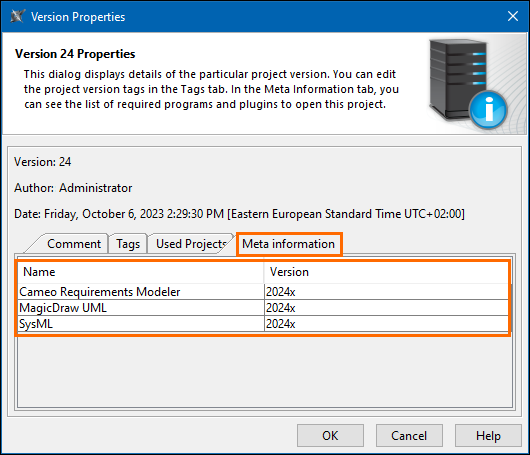The Version Properties dialog shows project version information, for example, comments, tags, modules, and meta information.
To open the Version Properties dialog
- From the Collaborate menu, select Open Server Project or Projects....
- Select a project and click the button on the Collaboration toolbar.
OR
Right-click a project and select Version Properties. - In the Version Properties dialog, you can:
- View the project author, version number, and creation date with the time zone:
- View project comments in the Comment tab.
- Add the Major tag in the Tags tab to set the selected project as the major version:
- View used projects in the Used Projects tab.
- Select the Meta information tab to see which programs and plugins are required to open the selected project:
- View the project author, version number, and creation date with the time zone: