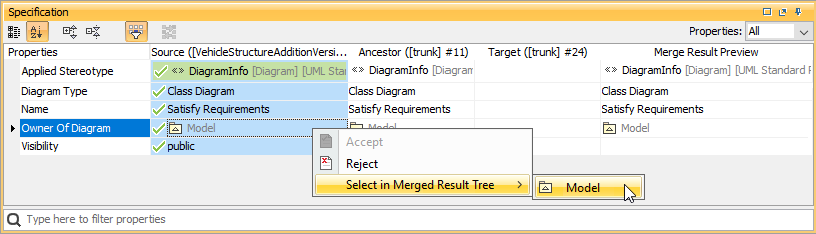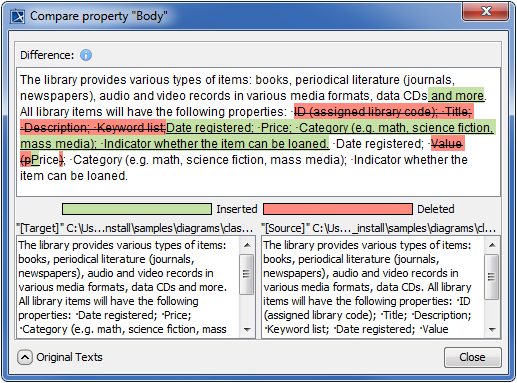You can see all the details of the element property changes in the Specification panel that is located at the top right of the Merge window. All you need to do is selecting the element in the Merged Result tree or list.
As you can see in the following figure, the first column of the panel contains a list of element property names, and other columns display their value changes that have been detected in both source and the and target. Third column Merge Results Preview shows the final merge result. Properties changes can be accepted or rejected in this panel.
To navigate from the Specification panel to the Merged Result tree, do either
- In the Properties column, right-click the name of a property, which references other elements. Then on its shortcut menu, point to Select in Merged Result Tree and choose an element to which you want to navigate.
- In the Source, Ancestor, Target or Merge Result Preview column, right-click the value of a property, which references other elements. Then on its shortcut menu choose an element to which you want to navigate.
The Ancestor column by default is hidden. To show it in the Specification panel, click on the Merge toolbar and select Show Ancestor.
The Multiplicity attribute is merged as a string, meaning that Lower Value and Upper Value are merged and transformed into numerical/text types accordingly.
Inspecting differences between textual values
You can see exact changes between textual values of element properties, such as element documentation, comments, pre- and post-conditions of a use case. Differences of compared texts can be displayed in a single dialog, where inserted and deleted parts of the text are highlighted.
To see the differences of compared texts, do either
- Select a property with a modified text on the Specification panel and then click on the toolbar.
- Double-click the property on the Specification panel. The Compare property dialog opens.