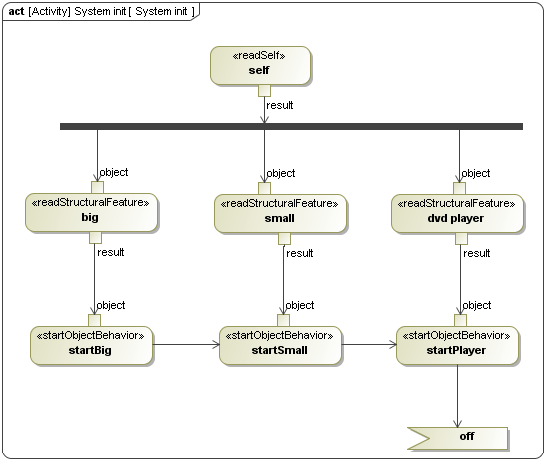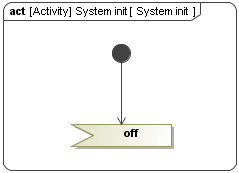An active object is an object whose Classifier is an active Class, a Class element with isActive = true. When you run a Simulation Configuration with autoStartActiveObjects = true, Magic Model Analyst will start the Classifier Behavior of the active Class right after the object is instantiated. The following figure shows the stereo system's Simulation Configuration where the value of autoStartActiveObjects is true. In this example, the Behavior of the active objects (Speaker, Headphone, and Player) will start automatically once the object starts.
Simulation Configuration.
If the value of autoStartActiveObjects is false, or if the Classes or blocks are not active Classes, you have to start each object using a startObjectBehavior Action. The first figure below shows the System init Activity, which is the Classifier Behavior of a stereo system block. This Behavior uses the startObjectBehavior Actions to start the Behaviors of objects, which are the internal parts of the stereo system object (big speakers, small speakers, and dvd player). You can simplify the System init activity, as shown in the second figure below, by making the blocks typing the big speakers, small speakers, and dvd player, to be active blocks then you can simulate the stereo system through a Simulation Configuration with autoStartActiveObjects = true.
System init Activity to start the Behavior of runtime objects using startObjectBehavior Actions.
A Simplified System init Activity to be used with autoStartActiveObjects whose value is true.