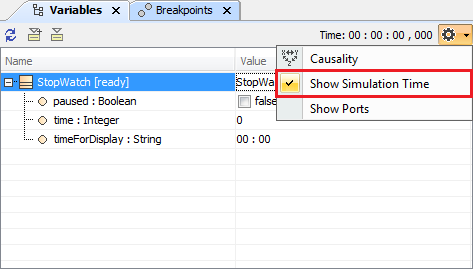When you simulate a model related to time (for example, a transition with a time trigger), Magic Model Analyst will obtain simulation time from a simulation clock. The simulation time is the amount of time spent on simulating a model. Magic Model Analyst also uses the simulation time in a timestamp of a signal instance in the SimulationLog (see Simulation log), in a time series chart (see Time series chart), and on messages of a generated Sequence diagram.
There are three types of simulation clocks in Magic Model Analyst:
Built-in clock. This is the default simulation clock.
- Internal simulation clock. This clock is designed to precisely control the simulation time. Its implementation is based on UML run-to-completion semantics and internal completion events.
- Model-based clock. You can select the model-based clock by making the property as the time value tag definition of a Simulation Config. See Model-based Clock for further details on the model-based clock.
Note
Nanosecond and microsecond are supported only in the internal simulation clock and model-based clock.
You can open the Simulation Clock dialog to see the internal simulation clock in real time by right-clicking within the Simulation Sessions pane and selecting Show Simulation Clock.
The Simulation Clock dialog with the Step button.
You can show or hide simulation time in the Variables pane by selecting Show Simulation Time in the Options menu.
The Show Simulation Time command in the Options menu.
Note
The Step button in the Simulation Clock dialog is available only for the internal simulation clock to allow manually increasing and ticking the internal simulation clock.