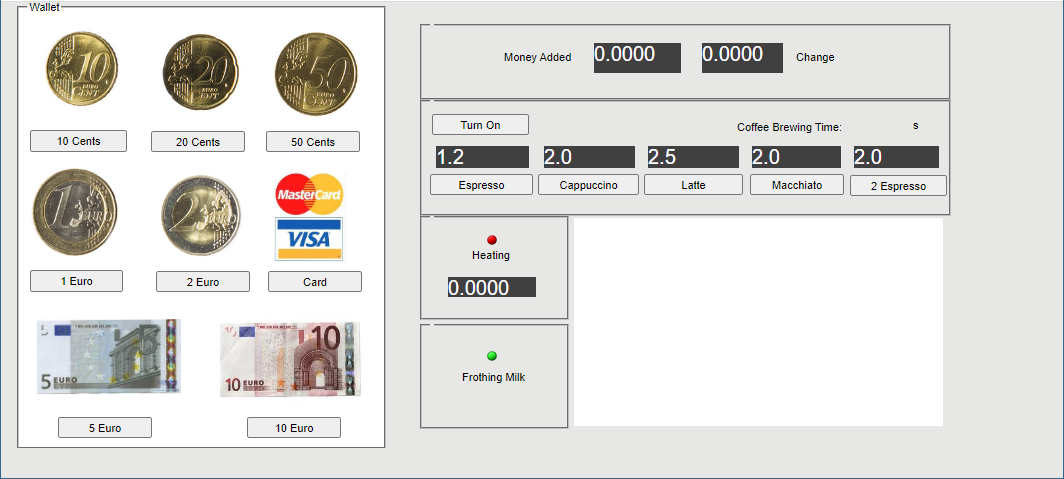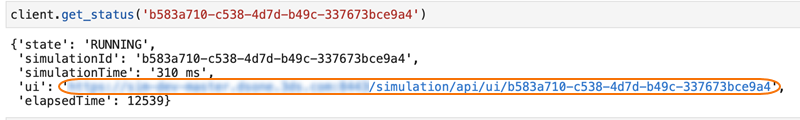When simulating a model with a UI mockup or Time Series chart, you can open a UI window during model execution as shown in the example below.
An example of a UI window.
Supported UI types
Server-side simulation supports the following UI types: Frame, embedded Widgets, ImageSwitcher, and Table. All of these elements must be displayed in a User Interface Modeling Diagram so you could generate and attach an HTML required for server-side simulation with UI.
To run the server-side simulation with UI
- In your modeling tool, open the User Interface Modeling Diagram where the relevant UI elements are displayed.
- In the diagram toolbar, click and select Generate and Attach HTML. For more information see Auto-generating HTML files.
- Commit the changes to Teamwork Cloud.
- Run simulation on the server.
- Check the simulation status.
Go to the URL in the response of the status request (see the below figure) to open the first UI specified in the Simulation Configuration.
To open a specific UI, add a frame name with an HTML extension at the end of the URL, e.g. /CoffeeMachine.html.