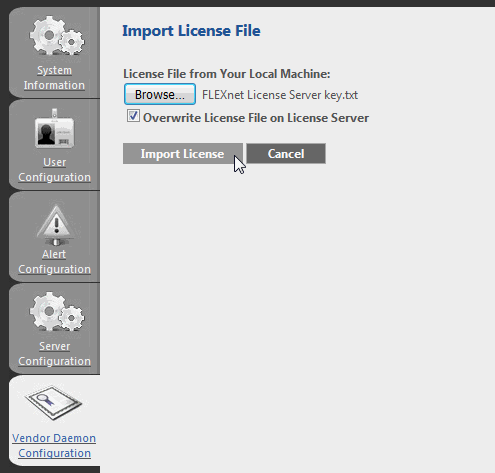Import the license key to the FlexNet license server: Click the Import License button. If you want to re-import the license key file, select the Overwrite License File on License Server check box.
No Magic, Inc. Copyright © 1998 – 2024 No Magic, Incorporated, a Dassault Systèmes company – All Rights Reserved.