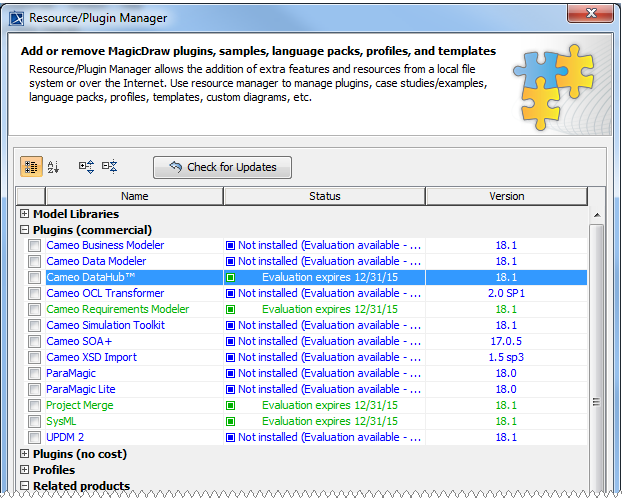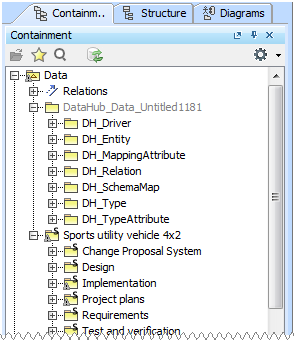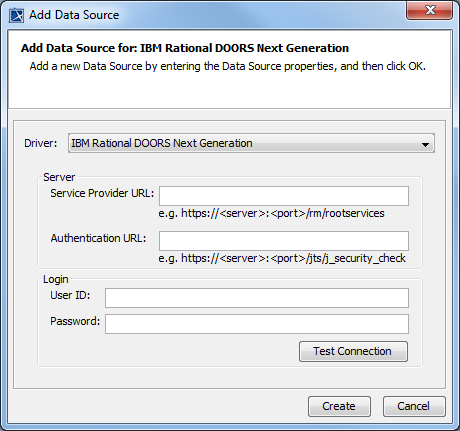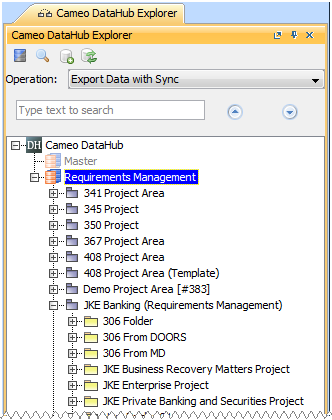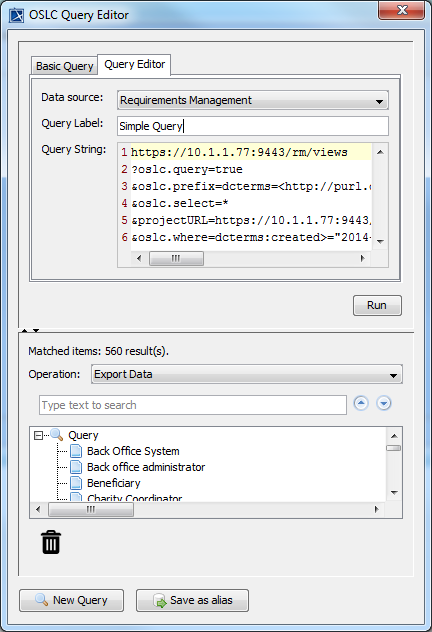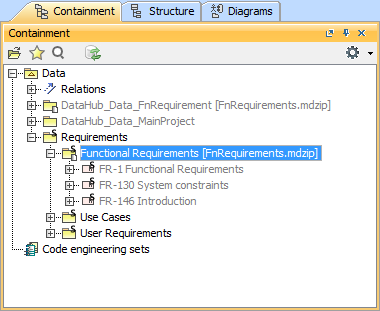Release date: 28th July 2015
1. New Features
1.1 Quick and Easy Installation
A major architectural change is one of the highlights featured in this release. Seamlessly integrating with MagicDraw, DataHub now becomes an absolute MagicDraw plugin. Installing DataHub is as simple as importing plugins for MagicDraw. You do not need a separate DataHub server anymore, as this release eliminates complex deployment on multiple machines for simplified team collaboration.
1.2 Effortless Team Collaboration
Now that the centralized DataHub Server has been removed, DataHub relations for data synchronization are now stored together within your MagicDraw project on both local file and Teamwork Server. You can now share a local MagicDraw project file with your team members conveniently and continue working with DataHub hassle-free.
1.3 New IBM Rational DOORS Next Generation Support
DataHub 18.1 includes support for IBM Rational DOORS Next Generation. This support is everything that you expect to work with any other drivers including data interchange and synchronization. Moreover, with the OSLC Query editor, you can select only the data you are interested in.
1.4 Tracing Your IBM Rational DOORS Next Generation Data with OSLC Link
Tracing between IBM Rational DOORS Next Generation and MagicDraw is easy and simple. When you import data from IBM Rational DOORS Next Generation into MagicDraw, you can now choose whether to attach a link that will enable you to trace back to the original data.
1.5 Extended Support for MagicDraw Modules
DataHub has been greatly improved as it can now work with MagicDraw's used projects. This support for MagicDraw modules allows you to synchronize your data with the project that is opened individually or even used by the main project.
1.6 New Synchronization Dashboard
With the new Synchronization Dashboard, you can now synchronize your data in no time. This Synchronization Dashboard provides everything you need to know about your data such as what data has been updated, deleted, moved, and added. It can even show you conflicting data from each side so that you can select which particular piece of data you want to synchronize.