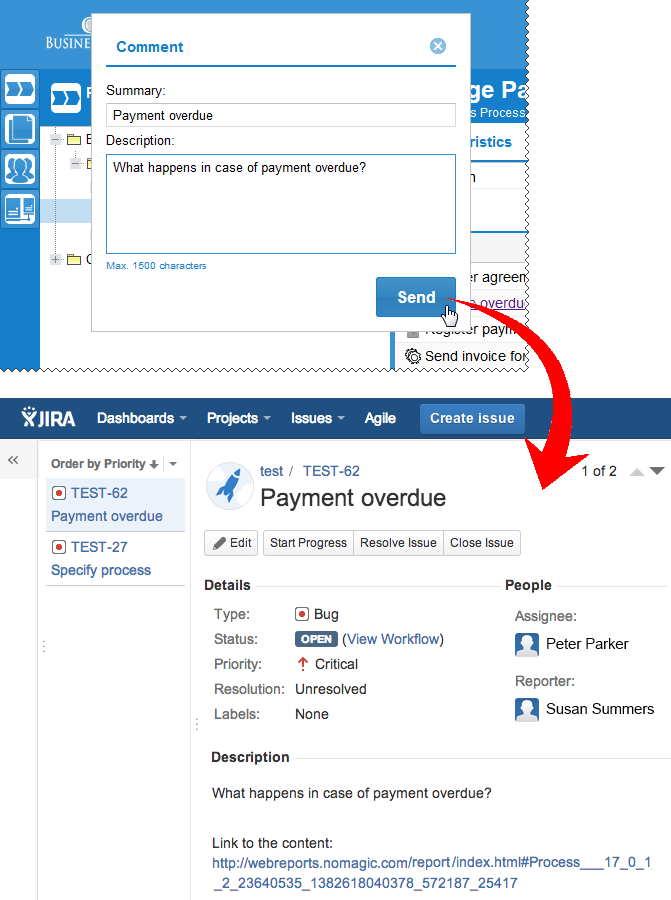Release date: 30th June 2014
This service pack introduces the ability to write comments on any element or diagram in a Process Portal report as well as resolves Model Browser refreshing problems together with few other issues found while working with server projects and web portal reports.
New Feature: Comments in Process Portal Report
Now you can provide feedback on any element or diagram while reviewing a Process Portal report of the project. Just select the element/diagram, click the envelope icon , type the comment, and click Send. The author of the element/diagram instantly gets the comment to his/her Atlassian JIRA account, e-mail system, or any other system integrated with the Process Portal report.
Main Fixes of Service Pack
Model Browser
- Model Browser refreshes immediately after new element creation, and corrupted elements no longer appear in it without reason.
- The unhandled error no longer appears on editing the EnumerationLiteral name in the Model Browser.
Performance
- Tables and dependency matrices open much more quickly, if compared with Cameo Business Modeler 18.0.
Teamwork Server integration
- The order of ordered elements, such as pins, operation parameters, or attributes, persists after commitment with updates, if these elements have been renamed.
- A locally saved server project can be successfully committed to the server, after the upgrade of the server.
Web Portal reports
- Clicking an element inside the package opens the custom content of that element, but not the one of the owning package.
- BPMN Activities Description table now includes all SubProcesses.
- The Process view includes Process Definition diagrams.