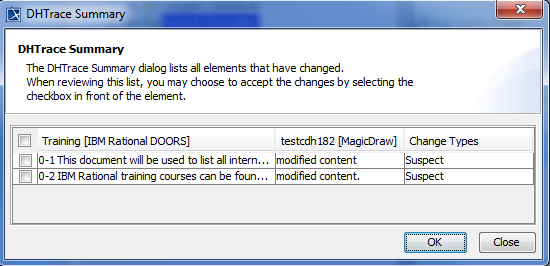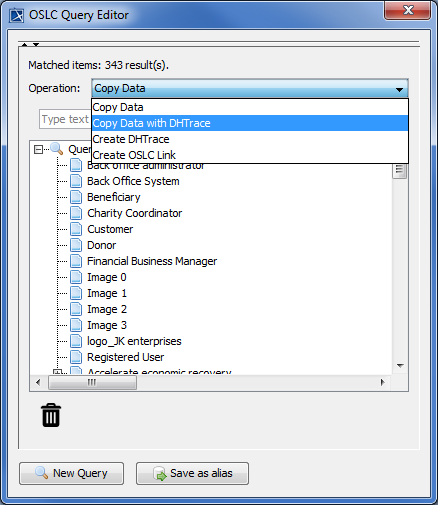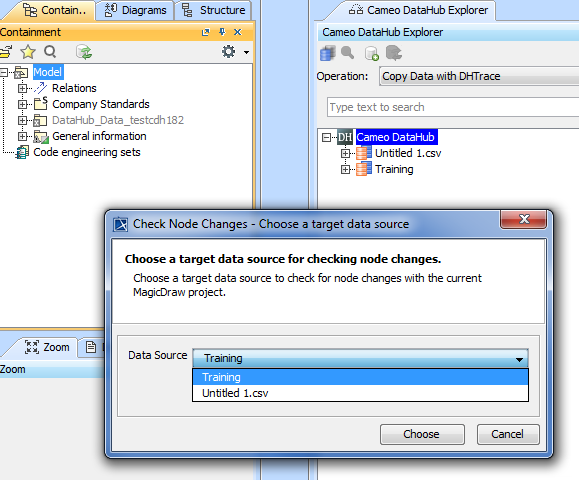Released on: 19th October 2015
Trace Feature
A new refined traceability feature, called DHTrace, is now available. And two new DataHub operation modes - Copy Data with DHTrace and Create DHTrace have been added which works with DHTrace links.
In Trace relations, there is a link relationship between source and target nodes. When either of the nodes undergoes any change, the trace relationship is marked with a Suspect status. This status can be cleared or the DHTrace can even be removed if the traceability feature is no longer needed.
A new dialog has been added called the DHTrace Summary dialog which allows a user to clear Suspect DHTrace links. This dialog can be invoked by performing Check Changes -> Check DHTrace Changes Recursively.
The OSLC Query Editor operations drop down box now has two additional items - Copy Data with DHTrace and Create DHTrace..
Synchronization Feature Changes
Synchronization features now work consistently from both DataHub Explorer as well as MagicDraw. While Synchronizing when there is more than a single data source connected, a dialog allowing you to choose the data source to be checked will appear.
Extended support for DOORS 9.6 and DOORS NG 5.
The ability to import data without links
Copy Data, Copy Data with Sync, and Copy Data with DHTrace all copies data along with links. To skip copying links, simply press the CTRL button on your keyboard while simultaneously dragging and dropping. This operation will ignore the Link in the application (eg. DOORS 9.X Link, DOORS NG Link and MagicDraw Link).
Improve the adding CSV data source dialog
CSV data source dialog now has drop-downs to select the key and label columns (instead of textfield), which get populated from the CSV file automatically.