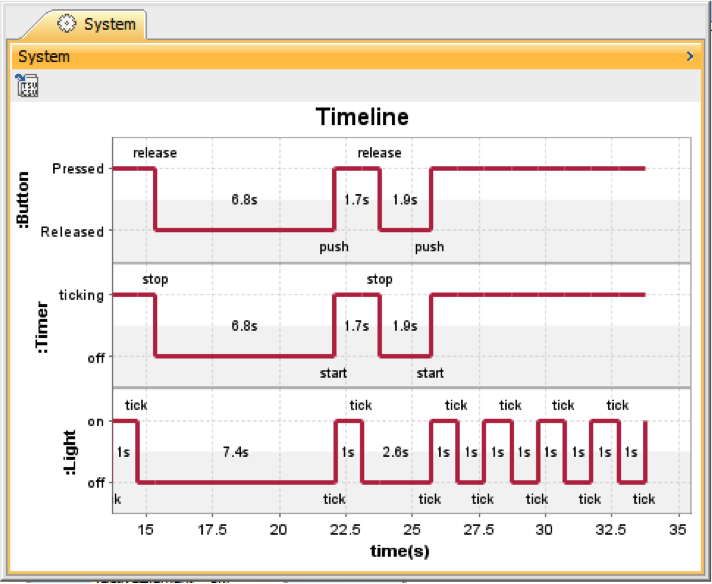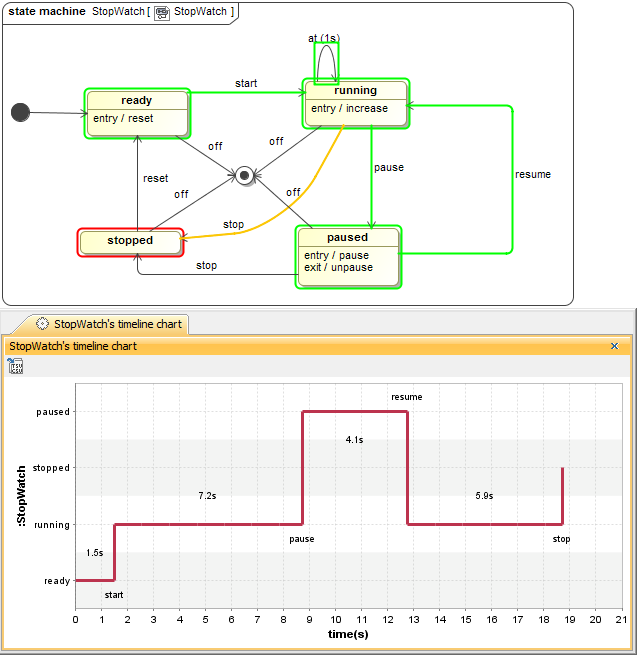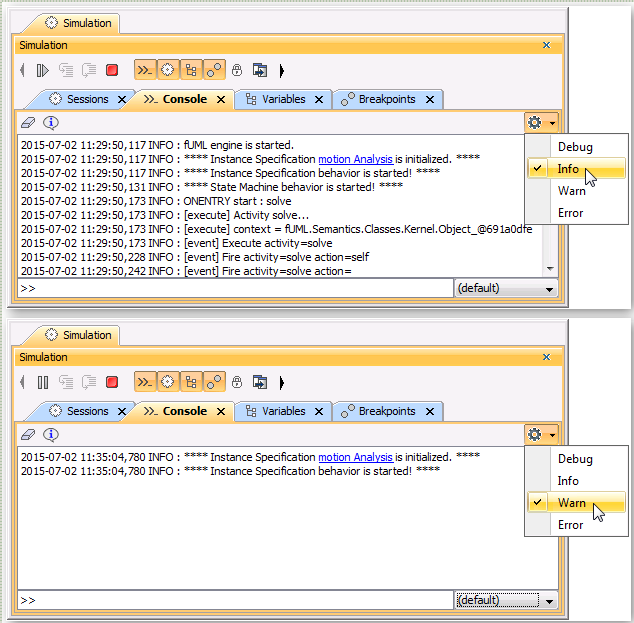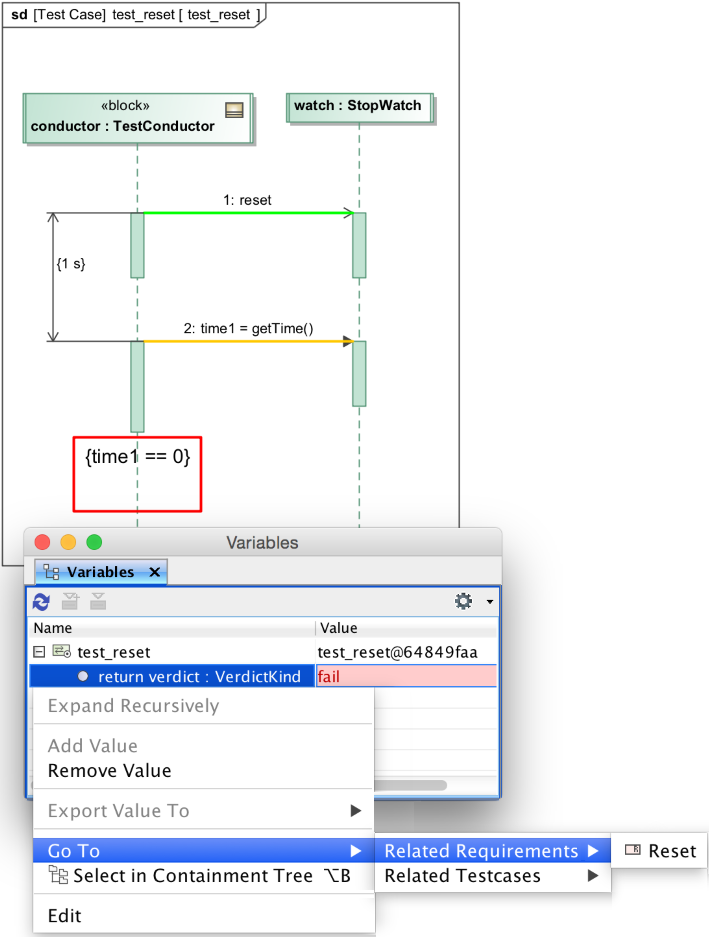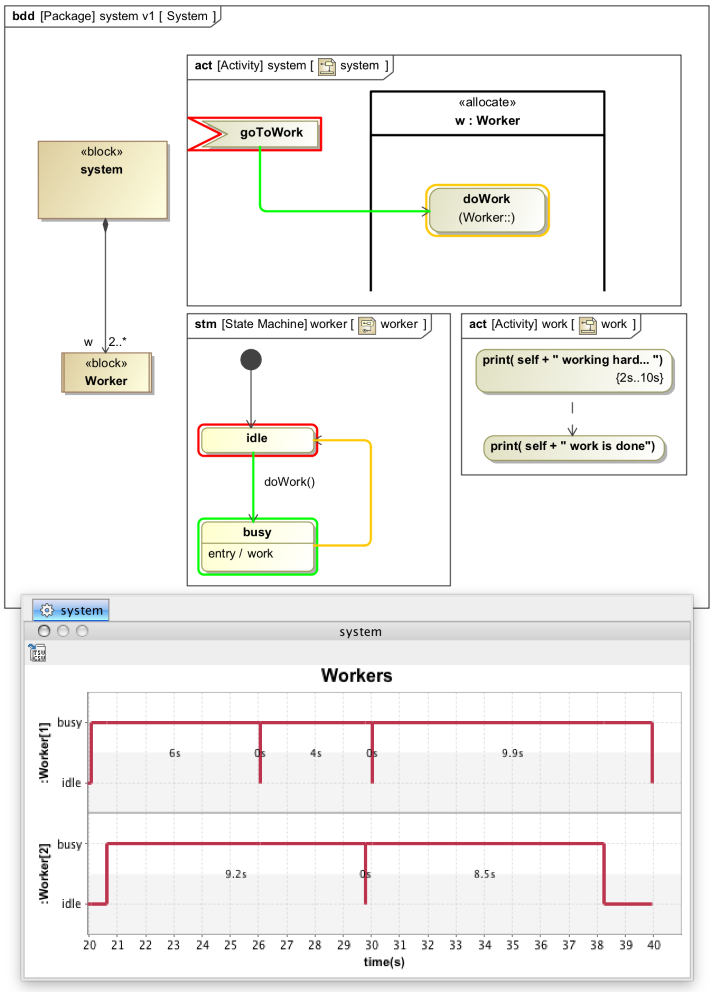Timeline Plot
The new Timeline plot can be used to show how object states are changing over time in response to accepted events or stimuli. It implements UML Timing diagram concepts and additionally shows how long object was in particular state. The Timeline can be opened for any object in Variables panel or preconfigured in Simulation Configuration diagram.
Log Filtering
To make Console output cleaner and more readable, the new logging options are introduced. The default Warn option leaves only start and finish messages and hides all unnecessary debug information.
Evaluation of State Invariants
Sequence Diagrams become even more convenient testing tool by adding State Invariants support. If any of constraints on a lifeline is evaluated as false, execution of a testcase is immediately terminated with a fail verdict.
Call Event Support
The Call Event support is introduced in addition to already supported Signal Event, Time Event, and Change Event. Call Operation Action or Call Message which calls Operation without a method will generate a Call Event which can now be used on Triggers.
Swimlane Semantics
All actions inside a swimlanes are executed in a context of object represented by a swimlane partition. In case of multiple objects (multiplicity of represented part is more than 1) an action is allocated to the first non-busy object (which waits in particular state and does-nothing).
ValueTypes as Reals
All SysML Value types are now interpreted as Real values if it is not specified otherwise.