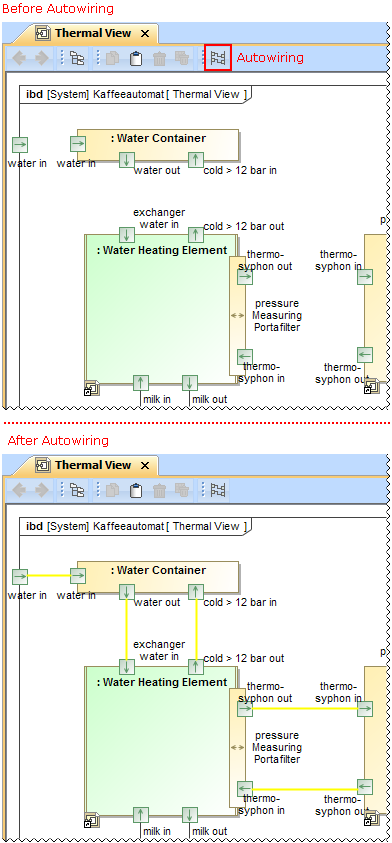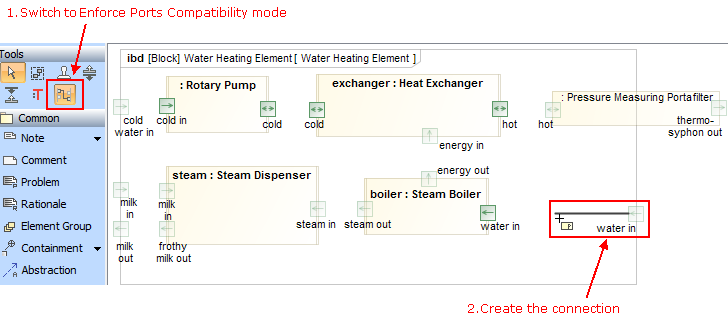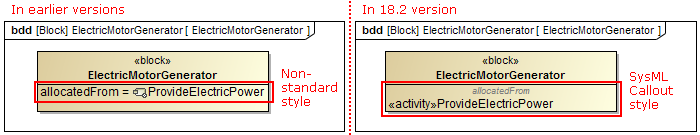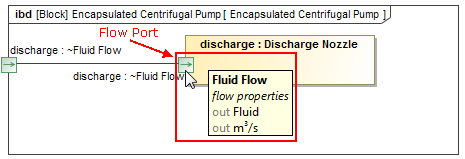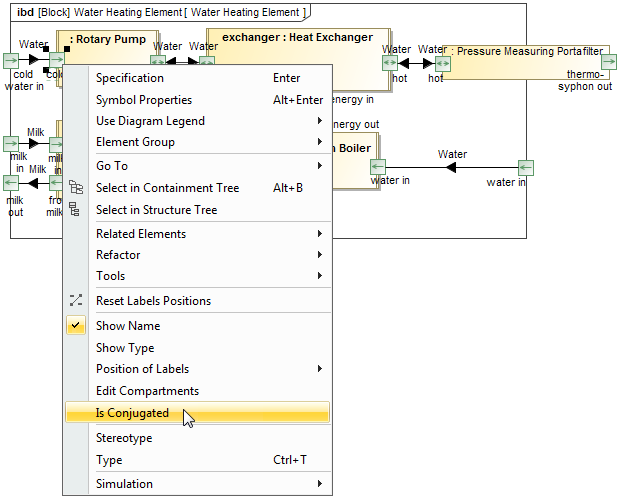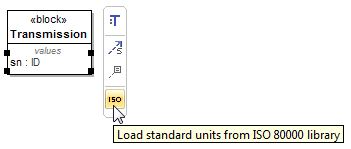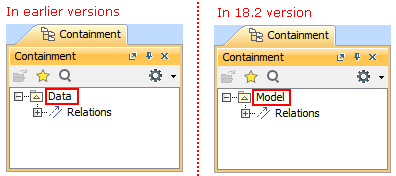Released on: August 4, 2015
Autowiring
The new Autowiring function analyzes and finds compatible Ports/Interfaces in the Internal Block Diagram. As a result it creates connectors automatically! It works for entire diagram or individually selected Parts or Ports.
Enforce Ports Compatibility
Use Enforce Ports Compatibility mode in the Internal Block Diagram to restrict connections and highlight compatible ports only.
Editable Derived SysML Properties and Tags
Now you can edit the derived SysML properties/tags, such as Allocated From, Allocated To, Satisfied By, Verified From, Satisfies, in Specification window, tables, and relation maps.
ValueTypes as Reals
From now on, all ValueTypes are interpreted as Real numbers by default if it is not specified otherwise. The LiteralReal is used for default value or Slot Value of the value property.
SysML Callout Style in Compartments
The SysML Callout Style is now applied in the Compartment area of the Block, Requirement, Part, and Action for better compliance with SysML specification. To return the non-standard style, set the Apply SysML Callout Style property value to false in the Symbol Properties dialog.
Flow Port's ToolTip
From now on moving the pointer over the Flow Port displays a ToolTip.
Reverse Port's Direction
Reverse Port direction much faster by changing Is Conjugated value from the shortcut menu.
Faster QUDV Library Access
You can access the full ISO 80000 library for more standard units and value types much faster now by clicking the ISO button.
The Root Package Data Renamed to Model
The root package in the Model Browser is now renamed from Data to Model in the newly created SysML, Simulation, and Requirements projects.
Interchange of Requirements via ReqIF
Exporting requirements via ReqIF
We are very happy to introduce full interchange – import and export – of requirements via ReqIF files. ReqIF is the standard, easiest, and quickest solution for interchanging requirements using different tools. HTML formatting, images and hyperlinks interchange are supported. You can choose to export project elements or specifications. Advanced users can create automated exports and scheduled exports from Teamwork Server projects.
Interchange with Reqtify
For your convenience, we added Reqtify support to the current list of supported ReqIF flavors to interchange with.
Reqtify by Dassault Systems is a requirement interchange, traceability, and impact analysis tool. Reqtify provides an interface to requirement-related information in a wide variety of data formats, document types, and file formats from the Dessault Systems products family, as well as from common ones, such as MS Office files.
Note: ReqIF support in Cameo Requirements Modeler enables requirements interchange between requirements management tools, such as IBM DOORS 9.4, 9.5 and 9.6, IBM DOORS Next Generation, PTC Integrity, Polarion, Siemens Teamcenter, and Dassault Systems Reqtify.
Pre- and Post-processing on import/export
Pre- and post- processing script support for requirements export and import allows basically any kind of requirements modification and enables you to create custom mapping on requirements interchange through ReqIF.
Importing Requirements without specifications
Importing requirements without specifications is now possible. This is mostly the case with requirements exported from IBM DOORS Next Generation, which supports export and import of only plain requirements.