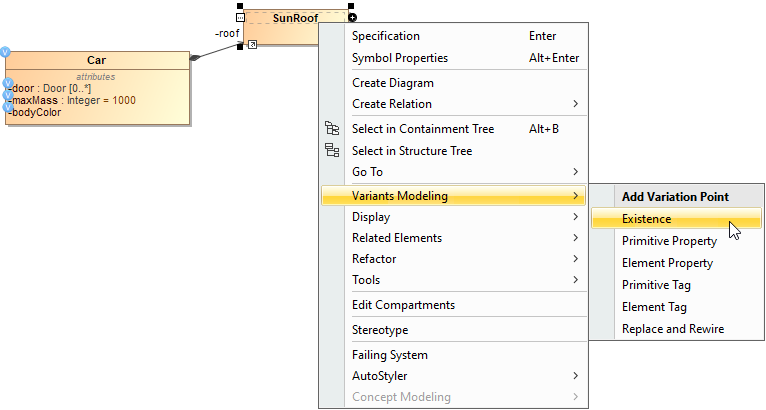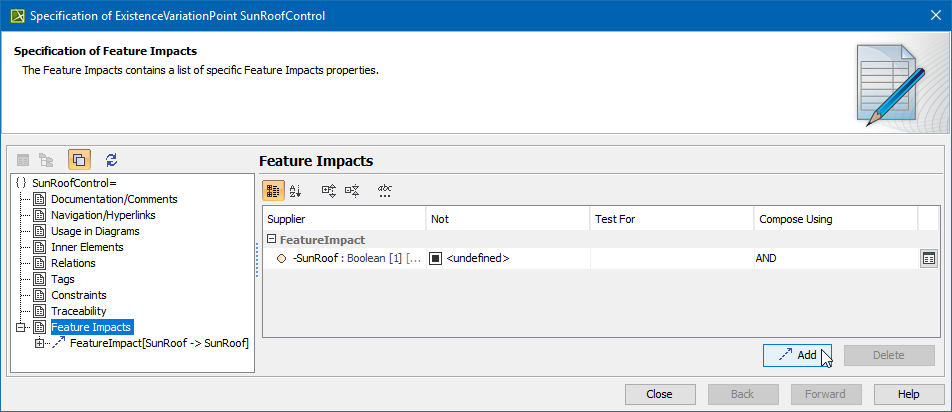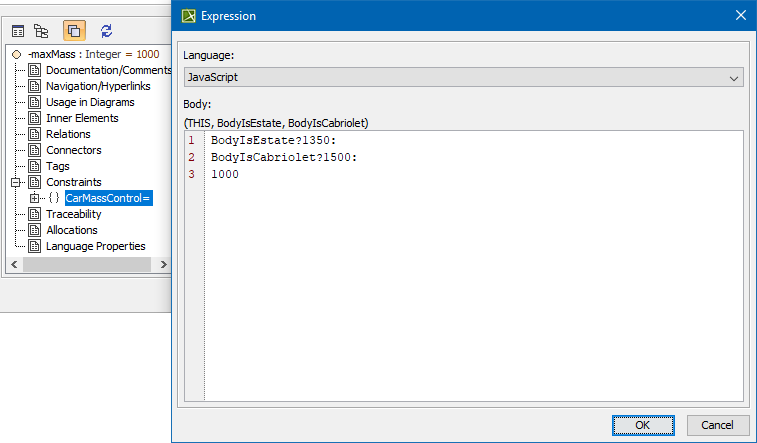What is a System Model with Variation Points?
A System Model, also known as a 150% model, is a model representing a system that has variable parts. These are marked using Variation Points.
Guidelines for defining System Model with Variation Points
- Model your system using common SysML practices - Requirements, BDD, IBD, Activity diagrams, etc.
- Whenever some part of your System Model is variable, you need to mark that specific part using Variation Points.
Kinds of Variation Points
If the model element (Requirement, Block, Part, Action, etc.) does not exist in some variants of your system, then mark it with the Existence Variation Point. It is the most commonly used Variation Point.
To mark an element with the Existence variation point
- Right-click the element and then from the shortcut menu, select Variants Modeling > Add Variation Point > Existence.
This action marks the system model element with a Variation Point. A Variation Point icon is displayed on it.
Additional information
In the model, the Variation Point is stored as a special constraint with the «ExistenceVariationPoint» stereotype applied to it. Constraint’s constrainedElement is your system model element.
If the model element (Requirement, Block, Part, Action, etc.) has any kind of field value that can be modified, then mark it with the Modification/Value Variation Point. It has the following flavors:
Variation point kind | Description | Values to specify |
|---|---|---|
Primitive Property | Select it to set the values of UML model element properties that accept strings, numbers, booleans as values. Typical examples are default value (numeric), multiplicity (numeric), documentation (string), name (string). | Name of the property that is controlled by this variation point. Expression returning the value for that property. |
Primitive Tag | Select it to set the values of model element properties that accept strings, numbers, booleans as values, in cases when a property is not a standard UML property but defined as a tag in an extension profile. A typical example is a requirement text. | Name of the tag that is controlled by this variation point. Expression returning the value for that tag. |
Element Property | Select it to control the values of those UML model element properties that accept other UML elements as values. A typical example would be a property type, property default value for enumeration-type properties. | Name of the property that is controlled by this variation point. Element Value Specification with a table of pairs: condition-value, where each condition is a boolean expression. |
Element Tag | Select it to control the values of tags that accept other UML elements as values in cases when a property is not a standard UML property but defined as a tag in an extension profile. | Name of the tag that is controlled by this variation point. Element Value Specification with a table of pairs: condition-value, where each condition is a boolean expression. |
| Replace and Rewire | This variation point is similar to Element Property variation point. Select it to control property types and behaviors. There are additional actions while realizing variation:
To fully specify this variation point, the influencing feature(s) need to be declared in the variation point's Specification window, Feature Impact property group and the Element Value Specification table needs to be filled in the Element Value Specification property group. In the Element Value Specification property group, the Element column will be pre-filled with the compatible substitution options. In the Feature Impacts, you need to declare the feature(s) that controls this variation point. | Name of the property that is controlled by this variation point. Element Value Specification with a table of pairs: condition-value, where each condition is a boolean expression. |
Specifying features from the Feature Model
Once the Variation Point is specified, you need to specify feature impacts, i.e., specify the features from the Feature Model that influence this Variation Point.
To specify the features from the Feature Model
- In the Variation Point Specification window, go to Feature Impacts.
- Click the Add button to specify the influencing features.
Then, you need to construct a condition (Boolean expression) for the Variation Point. This is specified in the Expression field of the Variation Point Specification window. Use any of the scripting languages supported by the modeling tool (JavaScript, Python, Ruby, etc.). Oftentimes, if your expression is simple/trivial, you can skip this step.
If you keep the Expression field empty, the modeling tool will infer the expression for you. If your variation point depends on one or more Boolean features, for example, X, Y, and Z, and you keep the expression field empty, the modeling tool will infer the expression: “X and Y and Z” automatically.