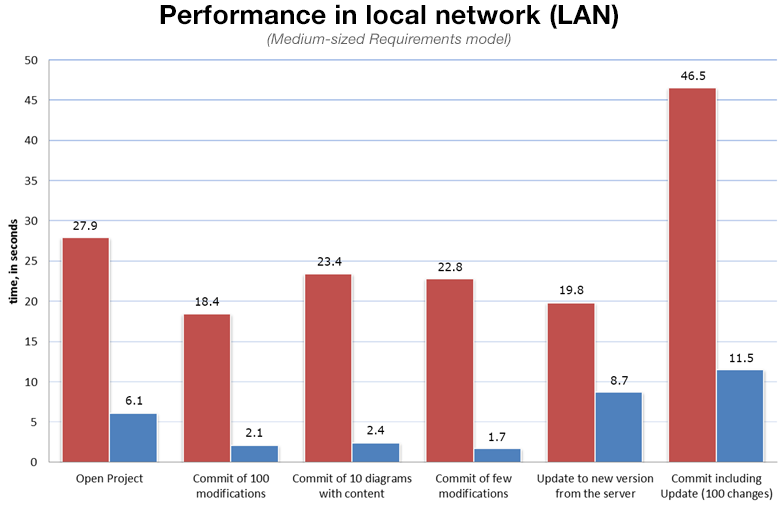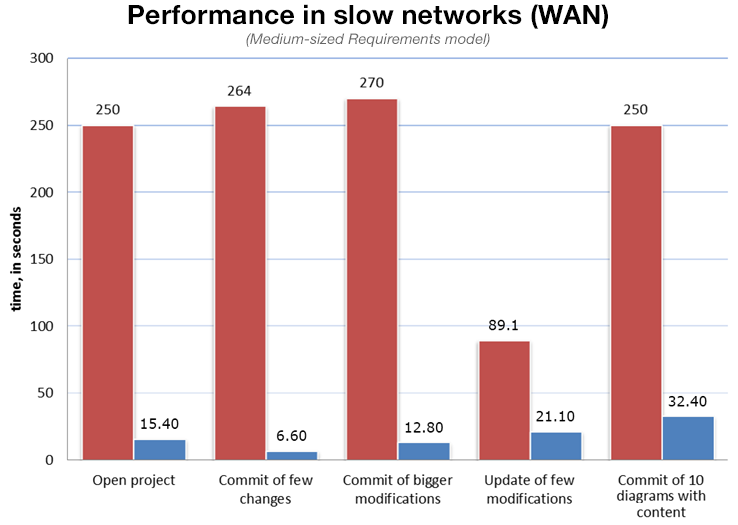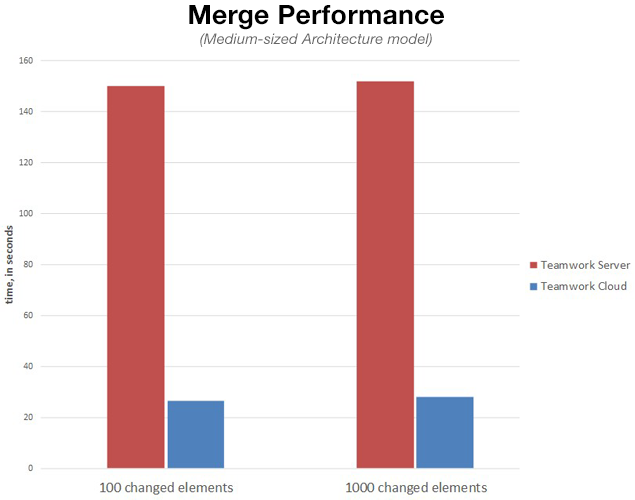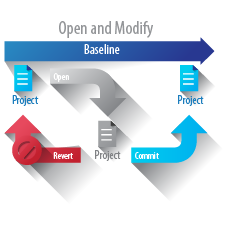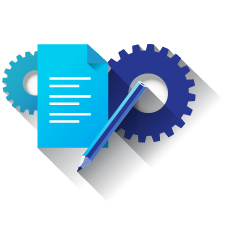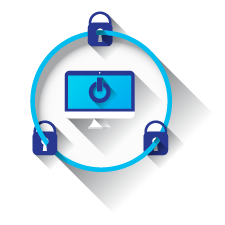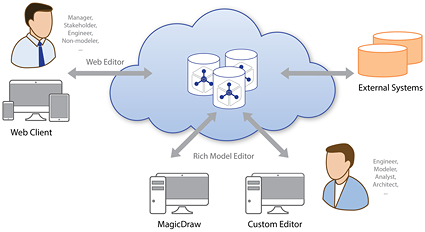On this page
Introduction
Teamwork Cloud is No Magic's next generation repository for collaborative development and version model storage. It is envisioned and architected to provide significant future improvements in the areas of model-governance, model analysis and integration with third-party tools. As the name suggest, this server is Cloud-ready, that can be deployed on a local hardware (VM) or on a Cloud.
Among the major new features are Element-level versioning and Role Based Access Control that enables efficient management of users' access rights across the enterprise. Because distributed systems can be challenging to administer, we have built a convenient web-based administrative interface. This provides a single way to manage user accounts, access control, LDAP integration, secured connection, and project configuration.
Teamwork Cloud is designed from the ground up to support working with large models. The efficient delta-based protocol is used when users commit and retrieve updates to a model saving time for users who access the repository through poor network connections. Likewise, as the amount of data that is transmitted depends only on the size of a change being made, users who work on this server will find it easy to exchange data with team members directly. Teamwork Cloud provides a central repository for storing any type of Cameo and MagicDraw models. Keeping data in Teamwork Cloud, team members can read and modify the same model or even the same diagram at the same time.
Teamwork Cloud Advantages Versus Teamwork Server
| FEATURE | TEAMWORK SERVER | TEAMWORK CLOUD |
|---|---|---|
| Repository type | File-based | Distributed DB |
| Permission System | Individual Permissions | Role-Based Access Control |
| Package-level Permissions | - | + |
| Server Administration | via admin console, requires Administrator user only | via web, any user with special permissions |
| Authentication | Native and LDAP | Native, LDAP, or SAML 2.0 |
| High Availability | - | + |
| Scalability | - | + Delta-based protocol, Scales to multi-node Cluster |
| Performance in slow networks | - | + Performance chart available |
| Delta commits/updates | - | + Only delta is transferred during commit/update |
| Element History Comparer | - | + (via MagicDraw) |
| Local Changes Browser | - | + (via MagicDraw) |
| Suspect Links | - | + (via MagicDraw) |
| Server API | - | + (via Client API) |
| REST API | - | + |
| OSLC | - | Coming soon |
Teamwork Cloud Performance Versus Teamwork Server
Teamwork Cloud significantly outperforms Teamwork Server on a local network,
allowing companies to create larger projects without sacrificing performance due to project size.
Teamwork Cloud also has performance advantages in slow networks.
Teamwork Cloud also has performance advantages for Merge operation.
Key Features
Centralized Model Management
All data is stored in a modern repository, and provides clear insight into model availability and visibility.
Efficient Team Collaboration
Teamwork Cloud supports collaborative modeling and versioning of models created using MagicDraw or Cameo products. Team may access and modify the same model or even the same diagram in parallel.
Element-level versioning
Teamwork Cloud supports versioning of models. Models can be developed in multiple development branches. Various comparing utilities available to inspect changes: suspect links, local changes, upcoming changes, content changes and many more!
Rich Access Control & Data Security
Role Based Access Control enables efficient management of users' access rights across the enterprise.
Additionally, Teamwork Cloud supports package-level permissions and password protection for projects.
Multiple Ways to Authenticate
Teamwork Cloud supports native, LDAP, or SAML based authentication.
Performance in Slow Networks
Efficient delta-based protocol is used when users commit and retrieve updates to a model saving time for users who access the repository through poor network connections or work on big models.
Scalability
Big projects? No problem. Teamwork Cloud can handle model containing millions of elements.
Web Admin
Teamwork Cloud provides a single way to manage user accounts, access control, authentication, security, and project configuration. You can also review recent activity of you projects via project dashboard. And everything can be done via mobile device too.
Offline Mode
Want to edit your model without connection to the server? Teamwork Cloud support offline editing of the model and allows to save changes to the server once you get back online.
High Availability Cluster
Clustered server can be reliably utilized to minimize the Teamwork Cloud down-time.
Overview
Teamwork Cloud is a central repository for storing Cameo and MagicDraw models. It is designed from the ground up as a modeling platform for working with large models and include number of features for accelerating team collaboration.
Using Teamwork Cloud, team members can access and modify the same model or even the same diagram in parallel. The product supports data & change management, seamless project collaboration and a scalable performance.
Server and projects configuration can be managed and reviewed through the Web Admin, which allows administration of projects with minimal technical knowledge and effort.
Integrations, Extensions and Automations Made Easy
Teamwork Cloud supports multiple interfaces for accessing its data. This allows to extend its capabilities by creating plugins, making integration with external systems or accessing data for analysis purposes.
Client API
Teamwork Cloud has java based Client API for accessing its data for native applications
RESTful API
Teamwork Cloud also provides REST API for writing web plugins. This allows to extend Teamwork Cloud functionality by installing your applications into Teamwork Cloud environment.
Command Line Interface
For various automation purposes, Teamwork Cloud supports Command Line Interface (CLI). This allows to automate regular security, audit or other procedures.
Open Services for Lifecycle Collaboration (OSLC)
Teamwork Cloud is continue introducing more ways for integrations with other tools using OSLC.
Web Collaboration
Teamwork Cloud functionality can be extended by installing Cameo Collaborator. Cameo Collaborator is a web-based product designed to present models in a simplified form for stakeholders, sponsors, customers, and engineering teams. The product makes it easy for users to comment and review models in a transparent, collaborative environment — keeping the entire project team up to date on any changes made to the model.
Editions
| STANDARD | BUSINESS | BUSINESS PRO | ENTERPRISE | |
|---|---|---|---|---|
| Concurrent Connections | 10 | 25+ | Unlimited | Unlimited |
| Configuration | Single-node server | Single-node server | Single node server can be expanded to Cassandra Cluster | Unlimited |
| Data Replication | - | - | Automatic | Automatic |
| High Availability | - | - | - | + |
Requirements
Please refer to System requirements for Teamwork Cloud system requirements.