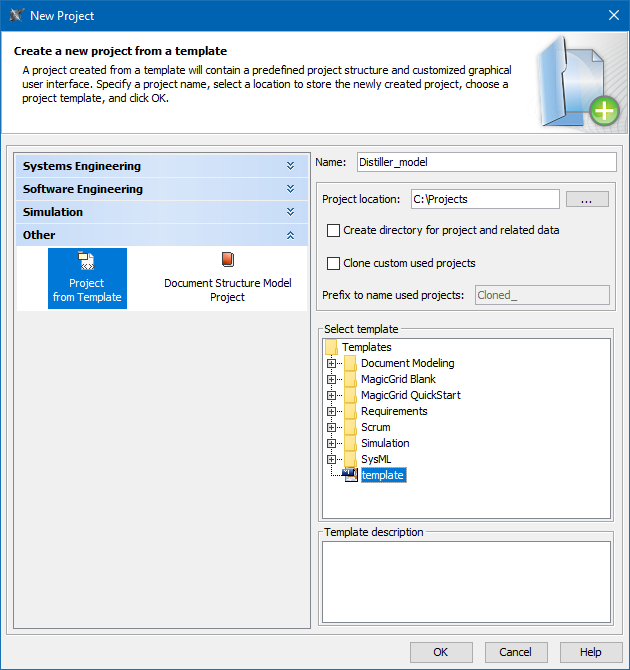There are two ways to create the SysML projects:
Creating the blank SysML project
To create a blank SysML project
- Do one of the following:
- Select File > New Project.
- On the main toolbar, click the New Project button.
- Press Ctr+Shiftl+N.
- In the New Project dialog, under Systems Engineering, select SysML Project.
- Specify name and location.
- Click OK when you are done.
The blank project is created and stored in your file system with defined name.
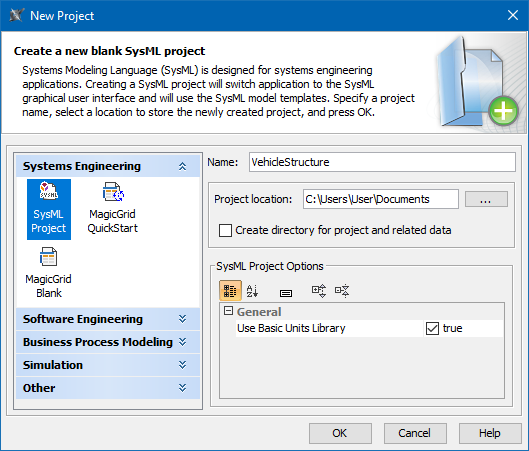
Creating MagicGrid projects
To create a MagicGrid project
- Do one of the following:
- Select File>New Project.
- On the main toolbar, click the New Project button.
- Press Ctr+Shiftl+N.
- In the New Project dialog, under Systems Engineering, select either:
- MagicGridQuickStart - to create a project with a structure and guidelines on how to use the MagicGrid approach.
- MagicGridBlank - to create a blank project with a predefined package structure of the the MagicGrid approach. - Specify name and location.
- Click OK when you are done.
The MagicGrid project is created and stored in your file system with defined name.
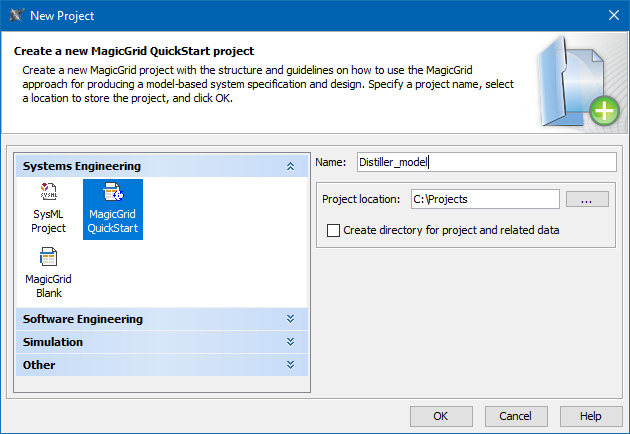
Creating SysML project from template
To create a SysML project from a template
- Do one of the following:
- Select File>New Project.
- On the main toolbar, click the New Project button.
- Press Ctr+Shiftl+N.
- In the New Project dialog, under Other, select Project from Template.
- Specify name and location.
- Select the SysML template.
- Click OK when you are done.