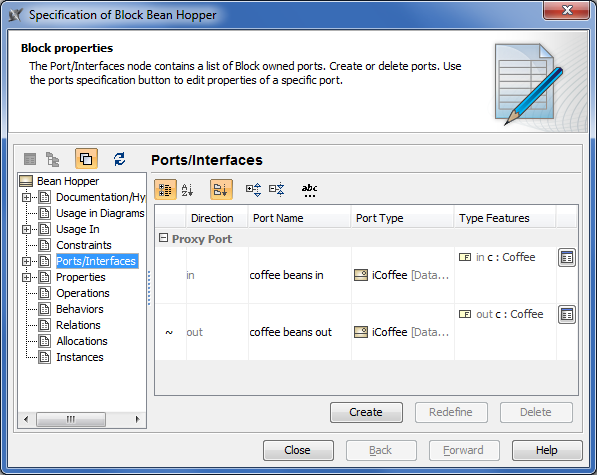All owned and inherited ports and their interfaces of the selected Block are collected on the left of the Block Specification window > Ports/Interfaces. Manage them by creating, redefining or deleting.
| Column name | Description |
|---|---|
| Direction | Direction prefix of the port. The tilde symbol (~) appears before the direction prefix when the port is conjugated. How to conjugate port >> |
| Port Name | Name of the port. |
| Port Type | Type of the port. |
| Type Features | Features of the port type. |
| Button name | Description |
|---|---|
| Opens the Specification window of the selected port. | |
| Create | Opens the list with the available to create properties. Click to create the Connector Property, Part Property, Reference Property, Value Property, Constraint Property, Flow Property. |
| Redefine | Duplicates the selected item and marks its name in ascending order. |
| Delete | Removes the selected item from the list. |