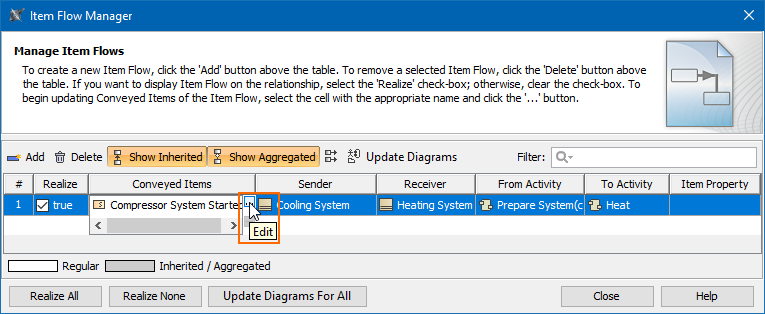On this page:
The Item Flow Manager dialog enables you to analyze and manage Item Flow data. You can:
- Edit existing Item Flows by adding new Conveyed Items
- Realize or hide existing Item Flows on selected relationships
- Change the Conveyed Item
- Specify From and To Activities
- Update diagrams
Opening the Item Flow Manager dialog
To open the Item Flow Manager dialog
- Select Association, Connector, Association, Control Flow , Object Flow, or Message in the diagram pane.
- On the smart manipulator, click .
The Item Flow Manager dialog opens.
Item Flow Manager buttons
| Button | Description |
|---|---|
| Click to add a new Item Flow. | |
Click to delete an Item Flow. The button is disabled if no Item Flow is selected in the dialog. | |
Toggle to either show or hide inherited Item Flows. The child element (subtype) in a generalization relationship contains inherited Item Flows from the parent element (supertype). | |
Toggle to either show or hide aggregated Item Flows. The parent (composite) element in a composition relationship contains aggregated Item Flows from all child elements (composite parts). | |
Show Full Paths | Toggle to either show or hide full element paths. |
Select to update diagrams in which the realizing elements are shown. Clicking the button opens the Select Diagrams dialog, which displays the diagrams that use the elements realizing the selected Item Flow. The button is only available when a realized Item Flow is selected in the dialog. | |
| Filter | Enter keyword(s) to filter the data displayed in the dialog. To open the menu with more filter options, click the button in the Filter box. |
| Realize All | Click to realize all Item Flows displayed in the dialog. |
| Realize None | Click not to realize any Item Flows displayed in the dialog. |
| Update Diagrams For All | Click to open the Select Diagrams dialog, where you can select to update diagrams that show the realizing elements. The diagrams are available for realized Item Flows displayed in the Item Flow Manager dialog. The button is only available when there is at least one realized Item Flow in the dialog. |