A user can lock elements in a project. The projects whose elements are locked by the user are listed in the Locked Elements Management dialog, which is accessible through either the User detail page or the User Management page. The following figure shows the Locked Elements Management dialog opened by an Administrator user.

The Locked Elements Management dialog showing the projects whose elements are locked by a selected user.
The projects are organized in tabular form, and they are sortable by Project Name. Users with a Release Lock permission can release all elements in a project or all projects locked by another user.
To release elements locked by a user in a project or all projects
- Click either
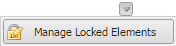 of a selected username on the User Management page, or
of a selected username on the User Management page, or 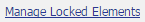 on the User detail page. The Locked Elements Management for Adminstrator user dialog will open.
on the User detail page. The Locked Elements Management for Adminstrator user dialog will open. - Click either
 to release all elements locked by the user in a selected project, or
to release all elements locked by the user in a selected project, or 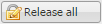 to release all elements locked by the user in all of the projects. The Release lock dialog will open prompting you to confirm your action.
to release all elements locked by the user in all of the projects. The Release lock dialog will open prompting you to confirm your action. - Click
 .
.