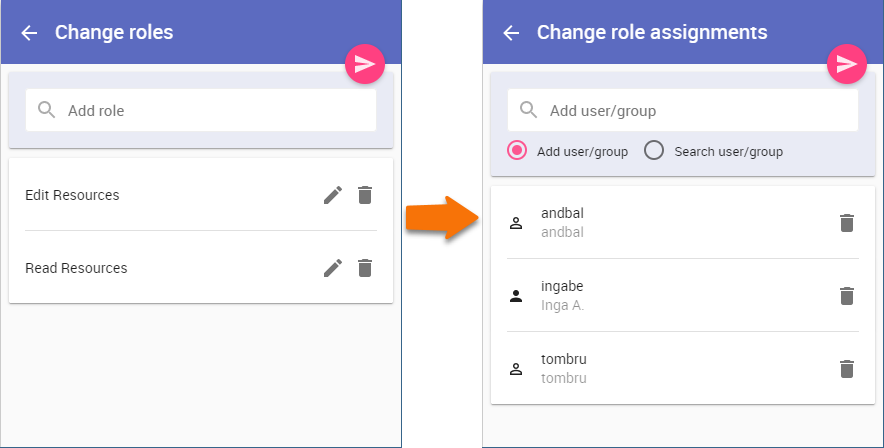In Teamwork Cloud Admin (TWCloud Admin), a user can have several roles (global or resource-specific roles) and a role can have more than one resource (project/document). To assign a resource to a role You can also assign resources to a role in the Roles application or User application. To remove a resource from roleAssigning a role to a user/group using the Change Role Assignments pane on the Resources application.
No Magic, Inc. Copyright © 1998 – 2024 No Magic, Incorporated, a Dassault Systèmes company – All Rights Reserved.