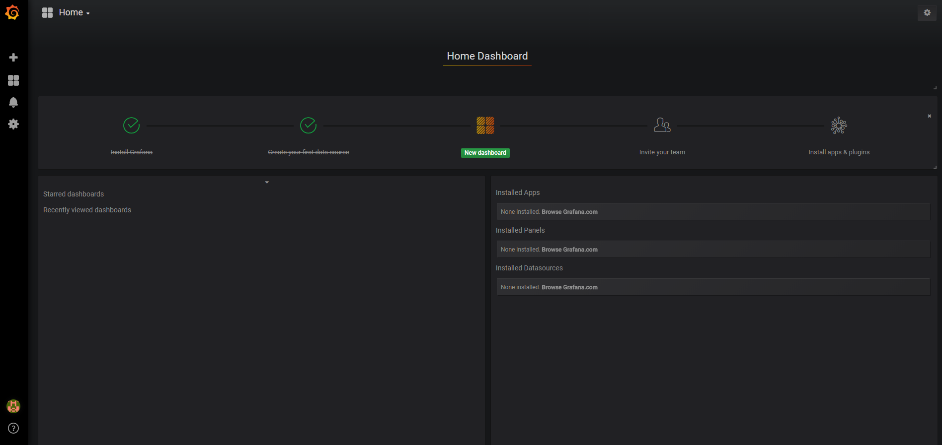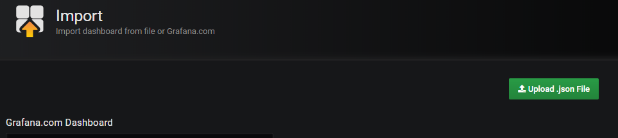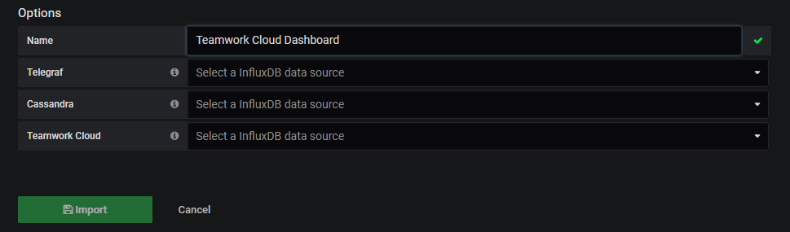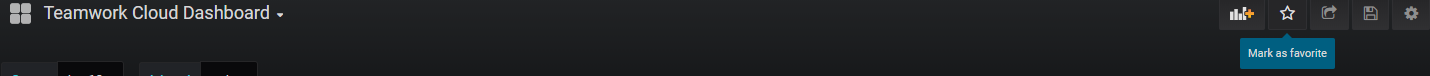On this page:
Scripts
The following are the script files used in this page:
The scripted installation requires internet access in order to download packages and repository files.
On a single node Teamwork Cloud deployment, you will need to deploy the install_monitoring_node.sh and install_telemetry_node.sh files.
On multi-node deployments, you will need to run install_telemetry_node.sh on each Cassandra node, and activate the monitoring of the Teamwork Cloud node by running the add_twc_monitor.sh script on the monitoring node, so that Jmxtrans can pull the Teamwork Cloud metrics.
Installing the Monitoring Node
Execute the script install_monitoring_node.sh. This script will install InfluxDB, Grafana, and Jmxtrans, configure the firewall to allow traffic from the nodes, configure the InfluxDB databases, configure the first Teamwork Cloud node on Jmxtrans, and configure data sources and users in Grafana.
The script will require additional auxiliary files that are in the Install Monitoring Node.zip file. The files contained in the .zip file are used by the install_monitoring_node.sh script. Once you download and extract the files, make sure to place them in the same directory as install_monitoring_node.sh, so that the script can use these files during its execution.
Install Monitoring Node.zip contains:
- twcloud.json.template - Teamwork Cloud metrics reading rules for reading correct metrics and storing them into InfluxDB.
- influxdb.conf - InfluxDB configuration with metrics storing enabled for Monitoring Stack.
- datasource1.json - InfluxDB Cassandra metrics data source configuration for Grafana.
- datasource2.json - Telegraf (system) metrics data source configuration for Grafana.
- datasource3.json - Teamwork Cloud metrics data source configuration for Grafana.
- datasource4.json - WebApp metrics data source configuration for Grafana.
- createguest.json - Guest user JSON template.
Installing Teamwork Cloud/Cassandra (telemetry) node
Once the monitoring node is deployed, telemetry must be activated for Teamwork Cloud/Cassandra nodes. The install_telemetry_node.sh script will install Telegraf (to send operating system telemetry) as well as deploy the Dropwizard metrics-graphite-3.1.2.jar to push Cassandra metrics to the monitoring node.
The script requires the following auxiliary files:
- telegraf.conf.template - System metrics configuration file (CPU, RAM, Disk, Network metrics rules).
- metrics-reporter-graphite.yaml.template - Cassandra metrics collector pattern rules and InfluxDB destination address configuration.
When monitoring more than one node, in addition to running the install_telemetry_node.sh script on the remote node, you will need to run the add_twc_monitor.sh script on the monitoring mode (where Jmxtrans is installed).
Importing the Teamwork Cloud Dashboard into Grafana
- Log in to the Grafana dashboard (http://MONITORINGNODE_IP:3000). Default credentials are admin/admin. Upon logging in, you will be prompted to change the admin password.
- You will be presented with the following screen:
- Select the option to import a dashboard.
- To upload .json file, click the Upload .json File.
- Select the provided Teamwork_Cloud_Dashboard.json. At this point, you will be presented with the following screen, in which you will need to map the data sources.
- Select the provided Teamwork_Cloud_Dashboard.json. At this point, you will be presented with the following screen, in which you will need to map the data sources.
- Map the data sources as shown below and click the Import button.
- To make the Teamwork Cloud dashboard your home dashboard, perform the following steps:
- Mark the Teamwork Cloud Dashboard as a favorite.
- Select Configuration -> Preferences.
- Select the Teamwork Cloud Dashboard to be your Home Dashboard and click Save.