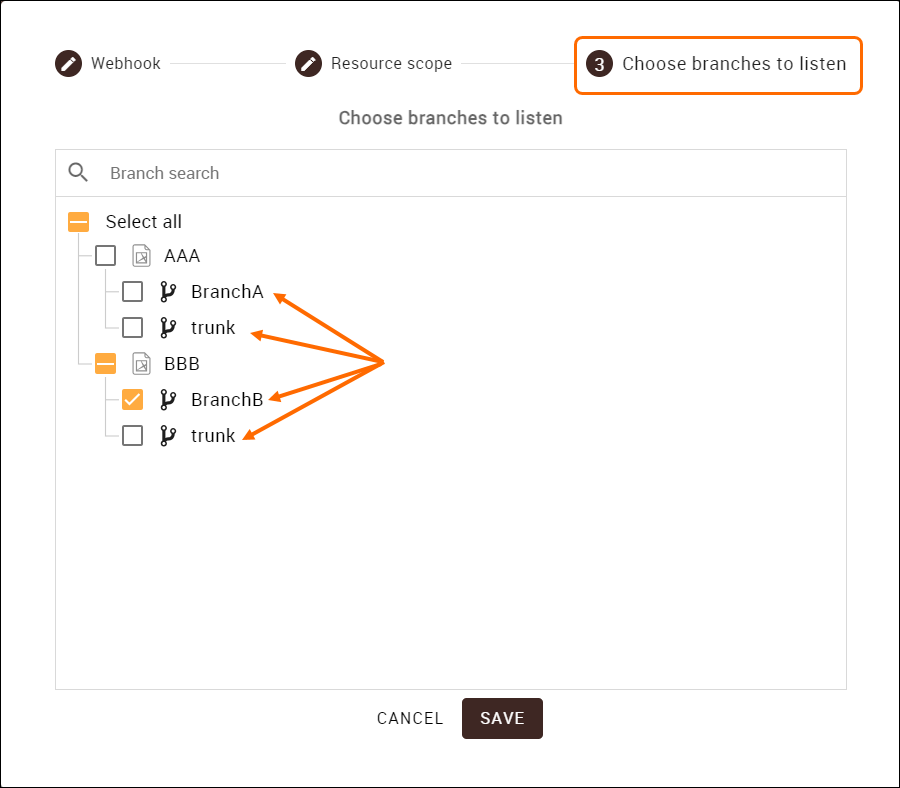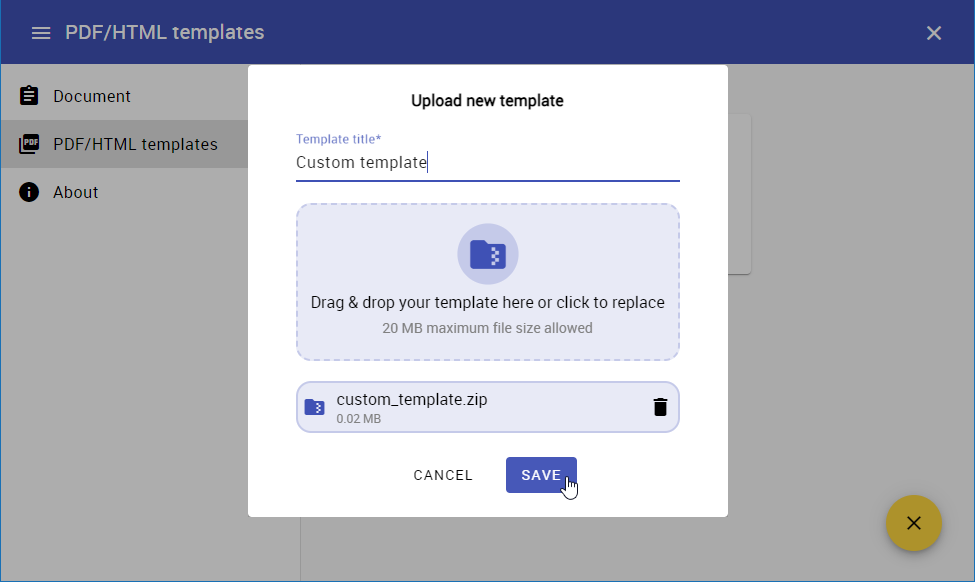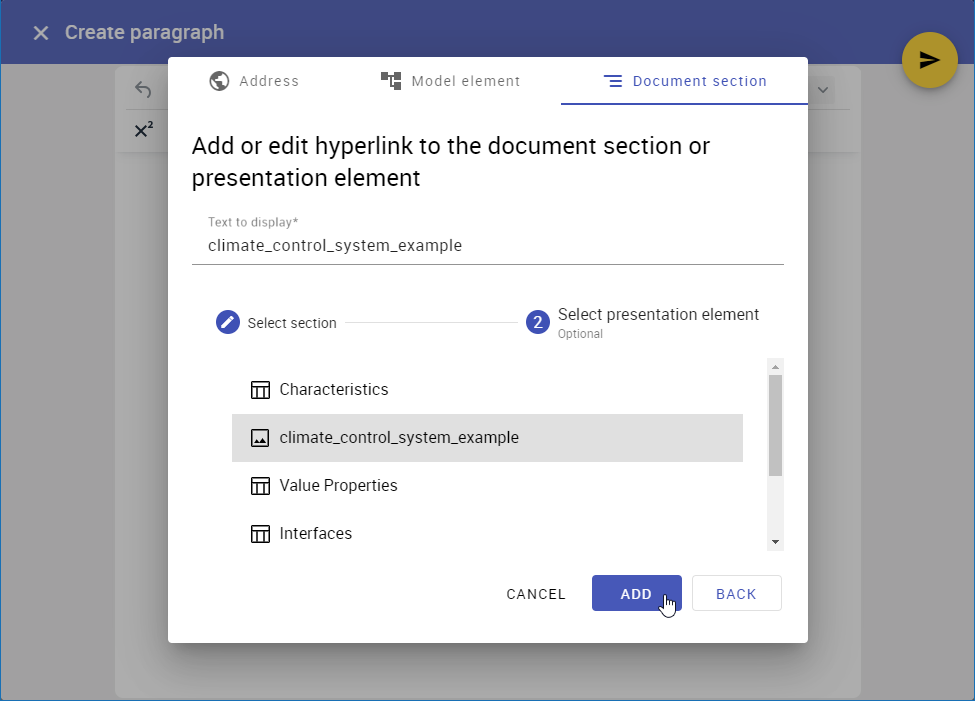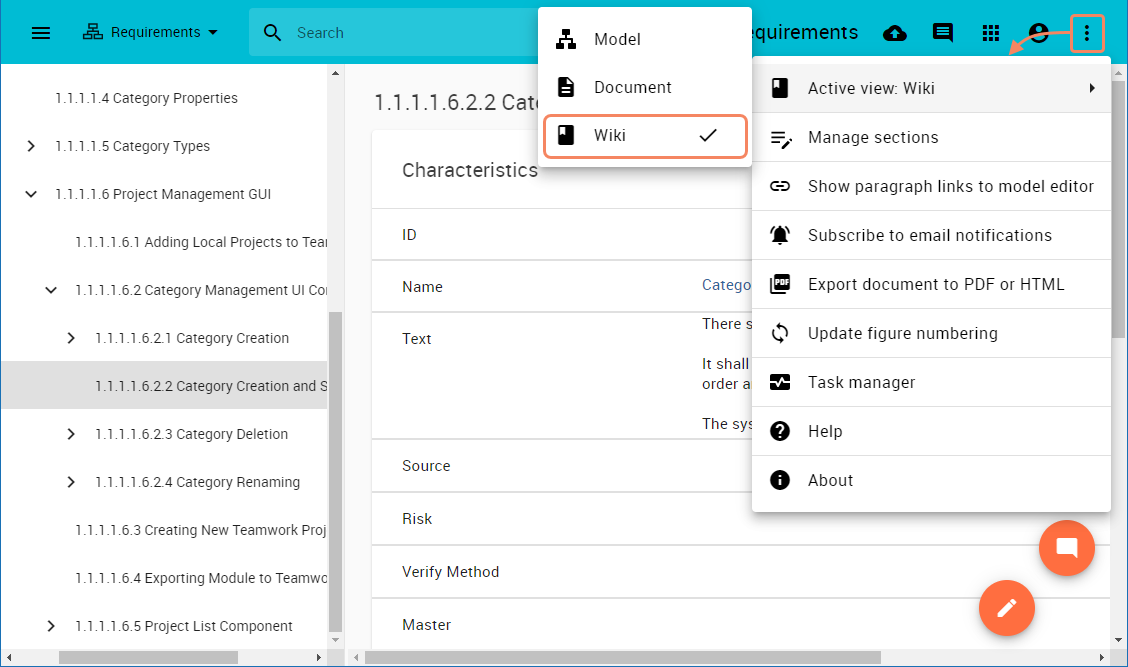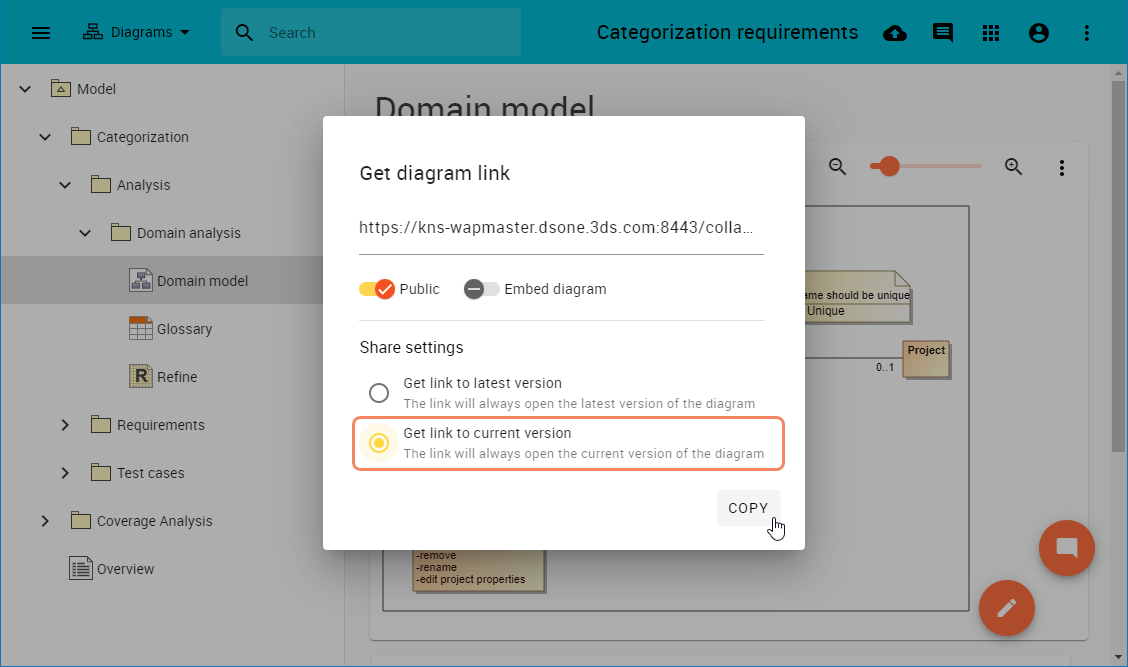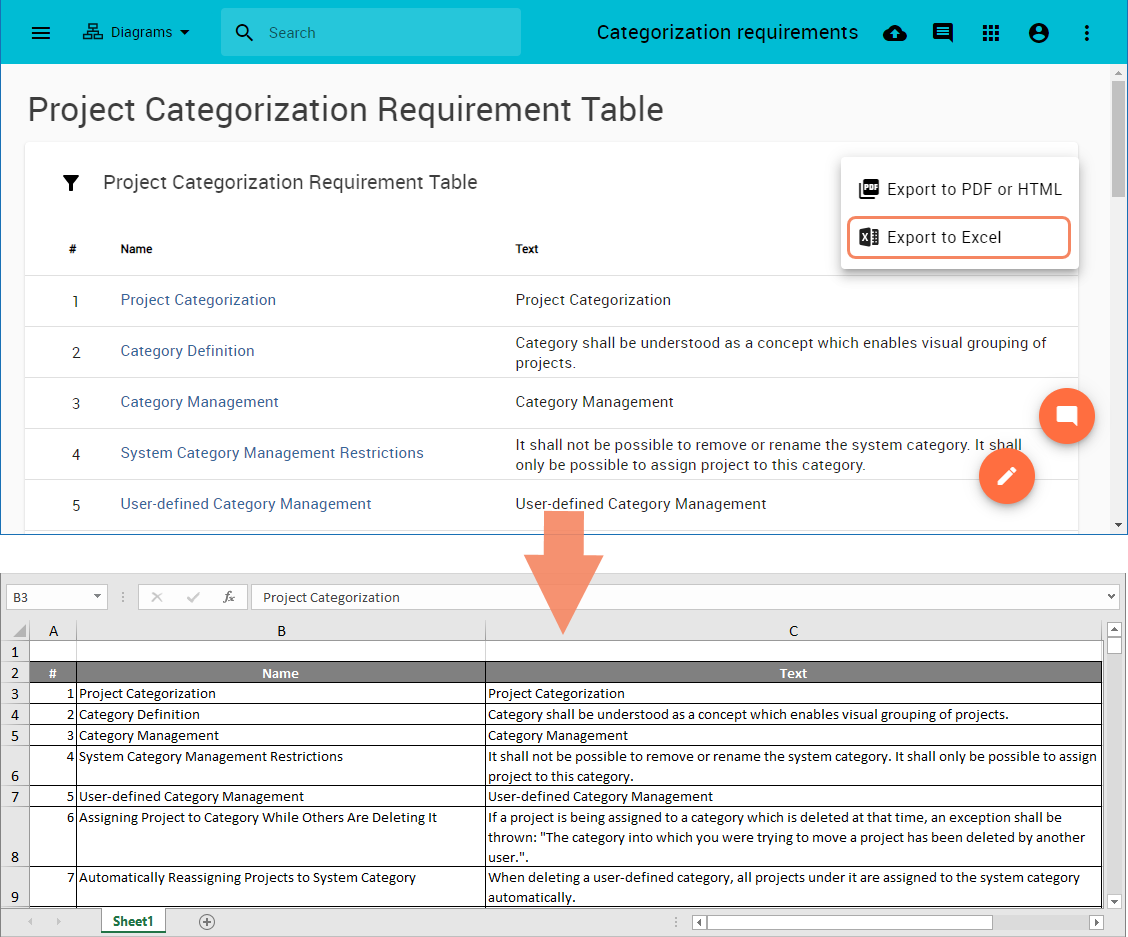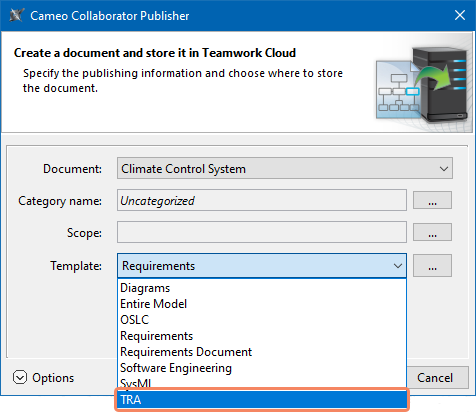Released on: November 10, 2023
Version 2024x of Teamwork Cloud introduces updates that enhance your user experience. You can now conveniently visualize branch activity, use a new role to manage user group memberships, and select the exact branches to listen for when creating webhooks. You can also filter out users with locked elements in the Users application, track data markings' changes in the Audit report, and use DSLS licensing framework in addition to FlexNet.
Cameo Collaborator for Teamwork Cloud 2024x brings a range of exciting enhancements as well. This version empowers you to customize PDF/HTML templates, cross-reference tables and figures within documents, use a new Wiki document viewing mode for a smoother navigation and editing experience, share specific diagram versions, export tables to Excel, and offers additional smaller improvements.
2024x Hot Fix 3 available
2024x Hot Fix 3 is now available for CATIA Magic and No Magic portfolios. It includes a number of improvements and bug fixes, and vulnerability fixes in our modeling tools, plugins, and server products . Learn more >>
2024x Hot Fix 2 available
2024x Hot Fix 2 is now available for CATIA Magic and No Magic portfolios. It includes a number of improvements and bug fixes, and vulnerability fixes in our modeling tools, plugins, and server products . Learn more >>
Teamwork Cloud and Teamwork Cloud Admin
Visual Branch Representation
We implemented a visual representation of branch activity, which enhances your experience by helping you to better understand and track merges, branches, and associated commit information.
Visual representation of branch activity.
New User Group Membership Manager Role
To streamline user group management, we introduce the new User Group Membership Manager role. This role allows you to efficiently add or remove users within specific user groups, thus, you no longer need your administrator’s assistance for routine user group management tasks.
User Group Membership Manager role permissions and scope.
Selecting Branch for Webhooks
When creating a webhook, you can select the specific branch or branches in which the webhook will listen for events. This enhanced control capability is available for resource-scoped webhooks of the commit or tagged commit event type.
Choosing branches in which the webhook will listen for events.
Case-Insensitive LDAP Authentication
It has come to our attention that most LDAP servers across our customer base are configured to act as case-insensitive by default. Therefore, from now on the authentication process against external users coming from LDAP servers is case insensitive as well. This eliminates the need to remember the exact case of your username as set in the organization’s LDAP server.
Other fixes/improvements
- A new filter is available in the Users application, allowing you to view users with locked elements.
- The Audit report now additionally tracks and displays changes in data markings.
- In addition to the Flexnet licensing framework, Teamwork Cloud now supports the DSLS licensing framework.
Deployment Changes
- Web Application Platform: Apache Tomcat version requirements have changed. Now the minimum supported version is 10.1.
- Web Application Platform: the servlet specification has been changed to Jakarta 10.
- Teamwork Cloud no longer supports CentOS 7 due to its approaching EOL. Instead, it now supports Oracle Linux 8.
Cameo Collaborator for Teamwork Cloud
Customizable Templates for Document Export to PDF/HTML
With Cameo Collaborator for Teamwork Cloud 2024x, customizing the appearance of the PDF or HTML files generated from Cameo Collaborator documents has never been easier. Now, you can download the default PDF/HTML template directly from a Cameo Collaborator document. After downloading, you can make any desired changes and then upload the modified template back to the document. Moreover, a single document has the capability to hold multiple PDF/HTML templates. Therefore, this exciting feature empowers you to generate different outputs from the same document, allowing you to satisfy the unique requirements of different recipients. You will be able to alter the generated document's cover page, header, footer, and font, and even add a custom logo to the document.
Uploading a custom PDF/HTML template to a Cameo Collaborator document.
Adding Cross References in Cameo Collaborator Documents
One crucial aspect of document creation involves cross-referencing different parts of the document. The new version of Cameo Collaborator for Teamwork Cloud offers a convenient and easy way to incorporate references to any part of a Cameo Collaborator document, including figures and tables located within specific sections. We are confident that this functionality will assist you in producing documents that are both easy to read and navigate.
Adding a hyperlink to a presentation element in a document section.
A New Document Viewing Mode
This release introduces a new document viewing mode - the Wiki view. Similar to the Document view, it hides the details of the model while displaying the content of just one section, like the Model view. The Wiki view will provide you with a smoother content editing experience when the data needs to be managed in a wiki-style environment.
Switching to the Wiki view.
Enhanced Diagram Sharing Capabilities
Besides being able to acquire a dynamic link to the latest version of a diagram in a Cameo Collaborator document, you now have the option to share a link to the current version of the diagram. This enables recipients to access a specific diagram version, even if the document is updated.
Getting the link to a specific (current) version of a diagram.
Exporting Tables to Excel
This release introduces a new functionality, which allows you to export tables within Cameo Collaborator documents to the Excel format.
Exporting a table to the Excel format.
Other Improvements
- In addition to FlexNet, Cameo Collaborator for Teamwork Cloud now supports the DSLS licensing server as well.
- The email notification capability has been improved and now works with mailing servers using SSL/TLS encryption.
- Now, Cameo Collaborator documents support data markings inside tables, ensuring consistency between documents and related Teamwork Cloud projects.
- The Cameo Collaborator Publisher plugin allows you to publish a new type of resource - 3DEXPERIENCE Systems Traceability resource (TRA) - which can be used in the Systems Traceability app on the 3DEXPERIENCE platform.
- With the improved Cameo Collaborator Publisher plugin, you can now select which document to update in case several documents are published from the same project.
Documentation