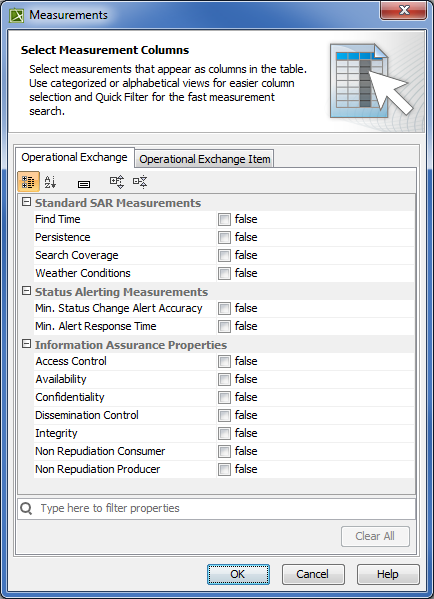The Measurements dialog is designed to display measurements available to be added as columns to the OV-3 and SV-6 tables.
To open the Measurements dialog
- On the table toolbar, click Show Columns button and select Measurements.
The Measurements dialog opens.
The Measurements dialog consists of two tabs:
- Operational Exchange (or Resource Exchange in the SV-6 table).
- Operational Exchange Item (or Resource Exchange Item in the SV-6 table).
The Operational Exchange (or Resource Exchange in the SV-6 and table) tab displays measurements grouped by the Measurement Sets of the Operational Exchanges (or Resource Exchanges in the SV-6 and SvcV-6 tables). The Operational Exchange Item (or Resource Exchange Item in the SV-6 table) tab displays measurements grouped by the Measurement Sets of Operational Exchange Items (or Resource Exchange Items in the SV-6 table). The measurements displayed in the Measurements dialog are collected from the active table.
The purpose of the Measurement Set is grouping the particular measurements. In order to show or hide measurements of a particular Measurement Set, you can expand or collapse the Measurement Set category. For example, Exchange Properties is the grouping Measurement Set of the measurements Accountability, Interoperability Level Achievable, and so forth.
When you select the measurement and click the OK button, the selected measurement is added as a new column into the table.
The selected measurement description is displayed in the Description area. If you want to see the description of your custom measurement, you should have specified the documentation when creating a measurement.
Related procedures