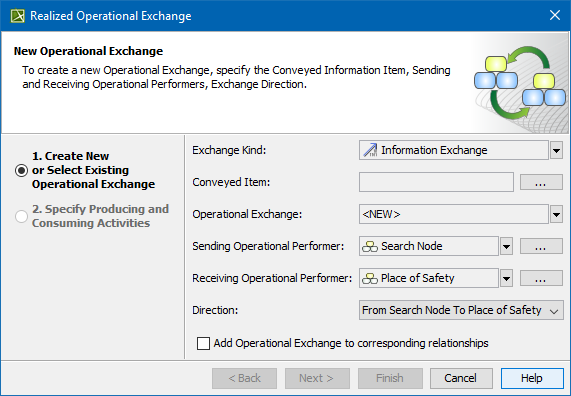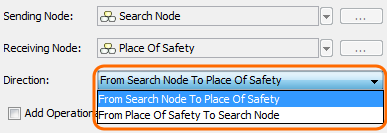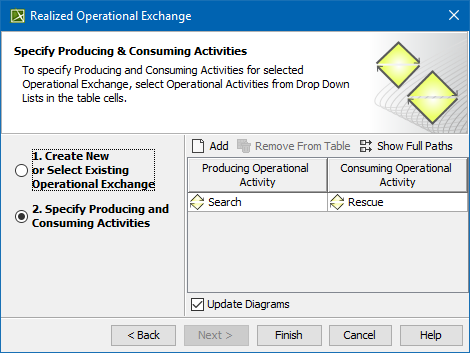The Realized Operational Exchange wizard gives the instructions to follow when adding a new Operational Exchange or selecting one of the existing Operational Exchanges.
The Realized Operational Exchange wizard includes of two steps:
Operational Exchange creation (mandatory)
This step is designed to create a new Operational Exchange by specifying a Conveyed Item, both sending and receiving Operational Performer and a direction of an Operational Exchange. Depending on a fact, if selected Operational Performer is known or not, requested information differs:
- If sending and receiving Operational Performers are unknown form the wizard invocation context, you need to specify both.
- If sending and receiving Operational Performers are known, they are added to a Realized Operational Exchange wizard automatically.
| Box | Description | ||||||||||||||
|---|---|---|---|---|---|---|---|---|---|---|---|---|---|---|---|
| Conveyed Item | One or more Operational Exchange Items that are conveyed by the information flow from the sending Operational Performers to receiving Operational Performers.
| ||||||||||||||
| Operational Exchange | Operational Exchange that specifies an information flow for specified conveyed items. If you select an existing Operational Exchange from the drop-down list, the Conveyed Item and Direction boxes will be filled with corresponding information automatically. You will be able to edit the values of conveyed items. The direction of the information flow won’t be editable. Available if sending and receiving Operational Performers are known from the wizard invocation context. | ||||||||||||||
| Sending Operational Performers | Operational Performers that sends the specified conveyed information. Available if a Operational Performer is unknown from the wizard invocation context. | ||||||||||||||
| Receiving Operational Performers | Operational Performers that receives the specified conveyed information. Available if an Operational Performer is unknown from the wizard invocation context. | ||||||||||||||
| Direction | The direction of the information flow. After changing the direction from the default one, the sending Operational Performer is switched with the receiving Operational Performer. The direction of the Operational Exchange has changed accordingly. | ||||||||||||||
Add Operational Exchange to corresponding relationships | Select the check box, if you want to add the Operational Exchange to corresponding relationships existing in other related diagrams. |
This step is designed to specify Producing and Consuming Activities for the created or selected Operational Exchange. Operational Exchanges are produced and consumed by Activities acting under the Nodes Producing and Consuming Activities specification (optional)
Related procedures
- Creating Operational Exchanges in L1 Node Types diagram
- Creating Operational Exchanges in L2 Logical Scenario diagram
- Creating Operational Exchanges in L4 Logical Activities diagram
- Creating Operational Exchanges in L6 Logical Sequence diagram
- Creating Operational Exchanges in OV-2 diagram
- Creating Operational Exchanges in OV-2 Internal diagram
- Creating Operational Exchanges in OV-5b diagram
- Creating Operational Exchanges in OV-6c diagram
- Operational Exchange Manager dialog