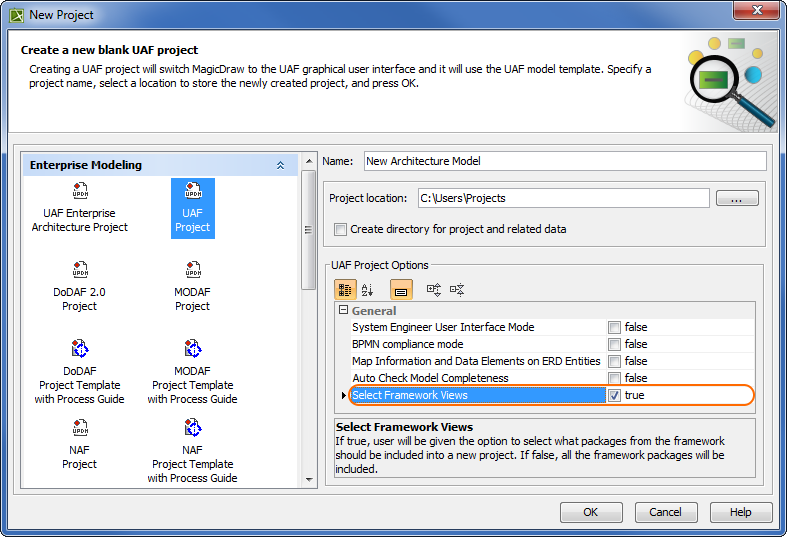When you create a new project, you can easily define your own project structure by choosing only the views that you really need. You can achieve this by using the Select Framework Views dialog.
The Select Framework Views dialog is displayed when the Select Framework Views option in the New Project dialog is set to True. By default this option is set to True. If you want to create a project with the default structure containing all the views, set this option to False.
The Select Framework Views option in the New Project dialog
In the Select Framework Views dialog, you can select which views you want to create in your model.