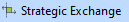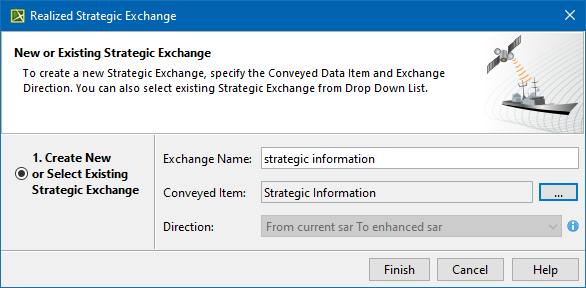To open the Realized Strategic Exchange wizard
- Do one of the following:
- On the diagram pane, select the Actual Enterprise Phase and on the smart manipulator toolbar, click .
- Click and on the diagram pane, connect Actual Enterprise Phases.
The Realized Strategic Exchange wizard consists of only one step:
Strategic Exchange creation
In this step, you create a new Strategic Exchange by specifying its name, conveyed Item, and direction of a Strategic Exchange.
You can choose one or more Conveyed Items from the list or create new ones. When creating a new Conveyed Item, choose the type depending on the viewpoint:
| Viewpoint | Conveyed Item Type |
|---|---|
| Strategic | Strategic Information |
| Security | Security Enclave |
| Resource Mitigation | |
| Resources | System |
| Software | |
| Resource Artifact | |
| Technology | |
| Natural Resource | |
Resource Service | |
| Resource Architecture | |
| Capability Configuration | |
| Projects | Project |
| Personnel | Post |
| Responsibility | |
| Person | |
| Organization | |
| Parameters | Geo Political Extent Type |
| Operational | Know Resource |
Related pages