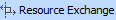Before creating the P4 Resource Functions diagram, the P4 Resource Functions Taxonomy diagram should be created first.
To create a P4 Resource Functions diagram
- Either create Function Actions or drag the Functions from the Containment tree directly to the diagram pane.
- Connect the Function Actions using the Function Control Flow or Function Object Flow.
- Display the possible Resource Exchanges on every Function Control Flow or Function Object Flow.
To display possible Resource Exchanges, do either
- Select Function Control Flow or Function Object Flow and on the smart manipulator toolbar, click .
- In the diagram palette, click and select the Function Control Flow or Function Object Flow.
The Realized Resource Exchange wizard opens.