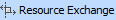Before creating the Personnel Processes Flow diagram, the Personnel Processes diagram should be created first.
Creating Personnel Processes Flow diagram
To create a Personnel Processes Flow diagram
- Create Function Actions or drag them from the Containment tree directly to the diagram pane.
- Connect the Function Actions using the Function Control Flow or Function Object Flow.
- Create Resource Exchanges on every Function Control Flow or Function Object Flow.
Creating Resource Exchange in Personnel Processes Flow diagram
To create an Resource Exchange in the Personnel Processes Flow diagram
- Open the Realized Resource Exchange wizard by doing one of the following:
- Select Function Control Flow or Function Object Flow and on the smart manipulator toolbar click .
- On the diagram palette, click and then click Function Control Flow or Function Object Flow.
- Select the Resource Exchange Kind from one of the following:
- Command (between Organizational Resources)
- Control (between Physical Resources)
- Resource Exchange
Specify the Resource Exchange, Conveyed Item, and Direction.
- Click Next to specify Producing and Consuming Functions.
- Click Finish when you are done.
You can use Resource Exchange Manager dialog that enables to analyze and manage the Resource Exchanges data.