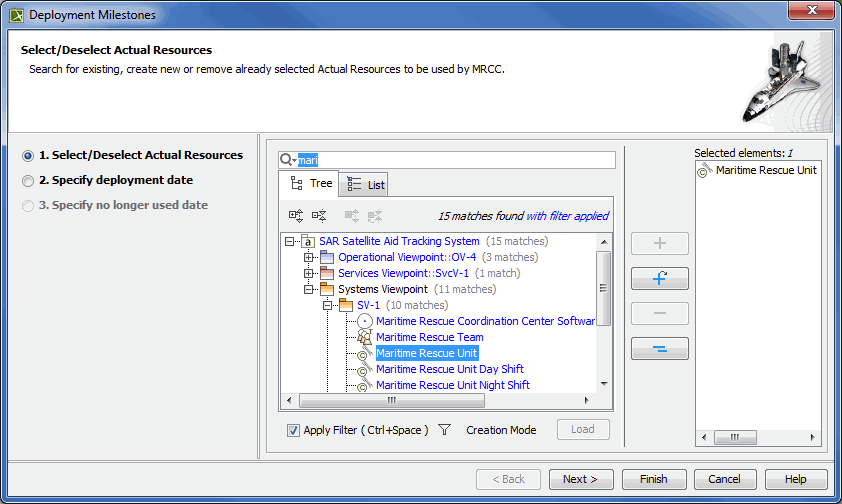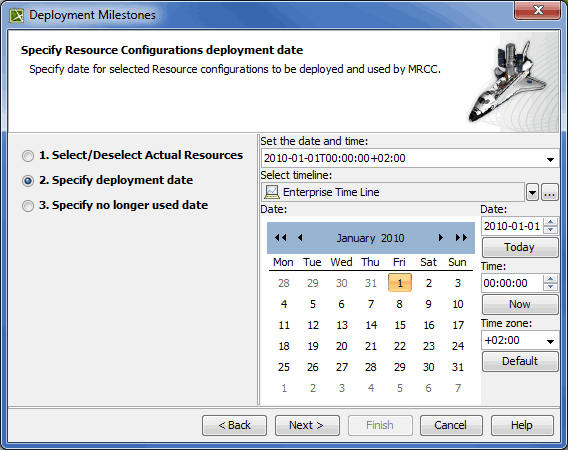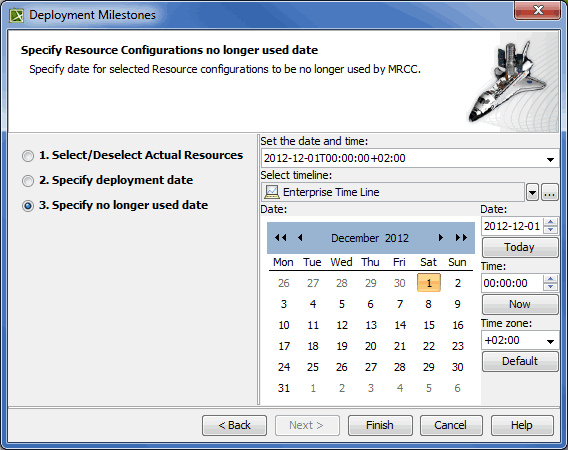The purpose of the Deployment Milestones wizard is to define Capability deployment in a particular time frame of the enterprise life cycle.
To open the Deployment Milestones wizard do the following
- Open a CV-5 (DoDAF), StV-5 (MODAF), NCV-5 (NAF), or Dr (NAF 4.0) table.
- Click a cell wherein you want to add a Capability Deployment.
- Click the + button that appears on the right side of the cell.
The input data for the wizard is the Capability to be deployed and the Actual Organizational Resource responsible for that Capability deployment.
The wizard consists of three steps:
Select Actual Resources
In this step, you are defining Actual Resources required for the deployment of Capability. You can search for existing Actual Resources or create a new one.
You can finish the Deployment Milestones creation after the wizard’s first step, if you do not need to set other than default start and end dates.
Deployment date specification
In this step, you can specify the start date and time for the Capability Deployment with selected Actual Resources. For the date and time specification the wizard provides you with the Date and Time Setting dialog. By default selected start date and time are the same as corresponding dates of the table context (Actual Enterprise Phase).
The start date for the Actual Resource usage can not be later than the end date of the table context. You will be able to finish the Deployment Milestones wizard only if start date is specified.
No longer used date specification
In this step, you can specify the end date and time for the Capability Deployment with selected Actual Resources. For the date and time specification the wizard provides you with the Date and Time Setting dialog. By default selected end date and time are the same as corresponding dates of the table context (Enterprise Phase).
The end date for the Actual Resource usage can not be earlier than the start date of the table context. You will be able to finish the Deployment Milestones wizard if the end date is not specified.
Elements that can be Actual Organizational Resources are listed in the following table.
| DoDAF | MODAF / NAF/ NAF 4.0 | |
|---|---|---|
Actual Organizational Resources | Organization Actual Post | Actual Organization Actual Post |
An Actual Organizational Resource uses assigned Actual Resources to deploy a Capability in a specified time period. On the basis of the data specified in the wizard the following actions are taken:
- Actual Resources are linked to the Actual Organizational Resource through a pair of Deployment and No Longer Used Milestones.
- Start and end dates are set for a Actual Resource usage through a pair of Deployment and No Longer Used Milestones.
Exhibits relationship is created between Actual Resources and the Capability.
The relationships are not duplicated. If a relationship already exists, it is reused.
The wizard suggests you default start and end dates for the Actual Resource usage. The dates matches start and end dates of an Actual Enterprise Phase. As soon as the dates are defined You can finish the wizard while being in the first.
The Actual Resource and its Deployed and No Longer Used Milestones are created in the same package that already contains the Actual Enterprise Phase (the time frame of the Capability deployment).
Related procedures