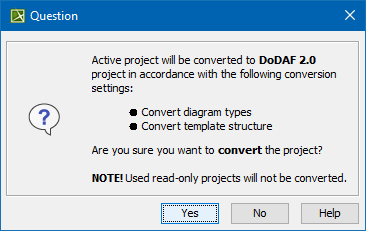You can change the selected environment and its mode via the Select Perspective dialog. Just keep in mind, that the project will not be converted automatically. When you select another perspective, only the GUI will change but the project will not be migrated to the new framework.
To open Select Perspective dialog
- Click Options > Perspectives > Perspectives.
The Select Perspective dialog opens.
However, if you need to change the project's framework, you must convert it to the required framework.
To convert an enterprise model to another Enterprise Architecture Framework (EAF)
- In the modeling tool's main menu, click File > Convert To and select the needed perspective from the following:
- DoDAF
- DoDAF 2.0
- MODAF
- NAF
- NAF 4.0
- UAF
- UAF Enterprise Architecture
- The Question dialog opens. Click Yes.