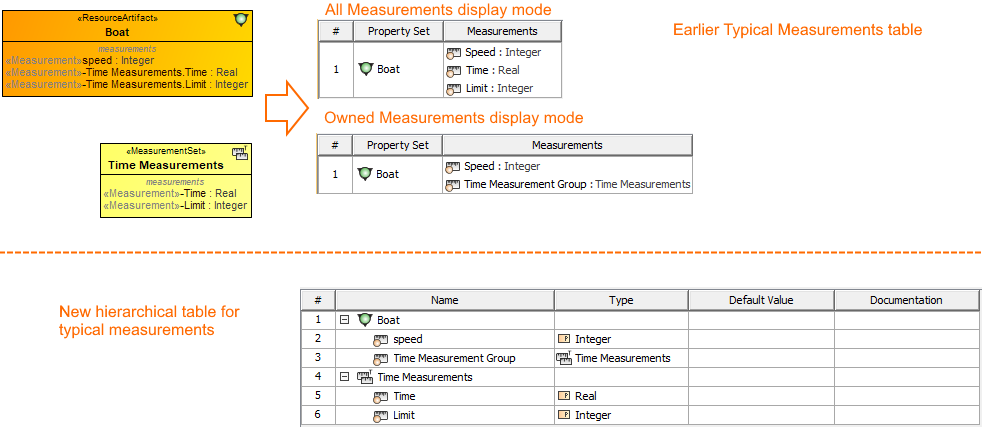This table is a technology preview.
The hierarchical table for typical measurements allows to work with the measurements directly in the table. You can add new or existing property sets and create measurements for it. Moreover, define measurement types, default values, and documentation directly in the table.
To create <domain name> Typical Measurements Table
- Do one of the following:
Click the Add New button and from the drop-down list select Property Set.
The appropriate Property Sets are collected to the drop-down list according to the domain in which the table is created.
- Click the Add Existing button to add an existing Property Set.
The new row in the table is created.
- Select Property Set and in the table toolbar, click the Add New Measurement button.
- Double-click the Type, Default Value, or Documentation cell for the desired measurement to specify it. You can also choose to add more columns to the table.
TIP