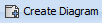The Actual Project Milestone Summary Table (Pj-Rm) depicts all actual project milestones in the model.
Adding the actual project milestones into the table, you can see their name, kind, start date, project, project status, version released, version withdrawn, and actual resource information. You will also be able to add or modify the actual project milestone information directly in this table.
To create a table
- In the Model Browser, select the owner for the new table.
- Do one of the following:
- Press Ctrl+N.
- On the main toolbar, click .
- From the main menu, select Diagrams > Create Diagram.
- Open the Content diagram and on its palette, click the Create Diagram button.
- In the opened window, search for Actual Project Milestone Summary Table.
An empty table is created.
When you have a table, you can start filling it out. Here you can add new or already existing in the model elements.
To add new Actual Project Milestone
- In the table, click the Add New button. The new Actual Projet Milestone is created.
- Fill out the needed columns.
To add existing model elements
- Do one of the following:
In the table toolbar, click Add Existing. In the open Select Actual Project Milestone dialog, choose which elements you need to add to the table.
If you need to add more than one element, click the Multiple Selection button.- In the Containment tree, select Actual Project Milestone and drag it to the table.
Click OK when you are done.