Military symbols can be applied to resources in the SV-1, SV-2 and SV-4 views.
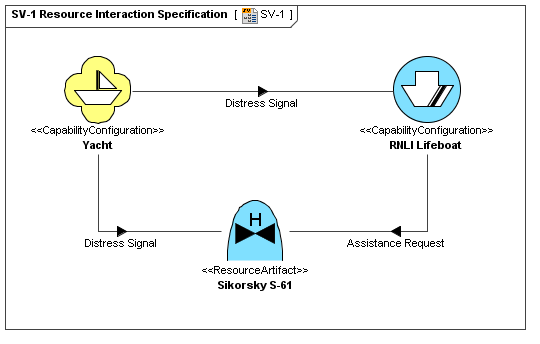
To apply military symbol for resource shape
- Open the Select Symbol dialog:
- Create resources from MIL-STD-2525C Symbology toolbar.
- Select resource and click
on the smart manipulator toolbar.
- Open the Specification window of any UPDM element, select Image property cell and click
.
- Select the military symbol you want to apply, specify affiliation and frame style.
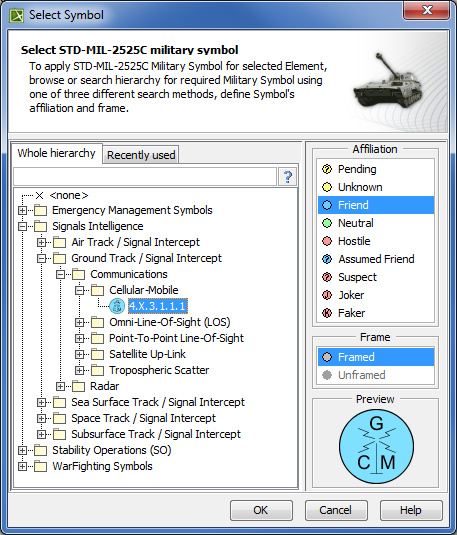
- Click OK.
The military symbol is applied for resource shape.