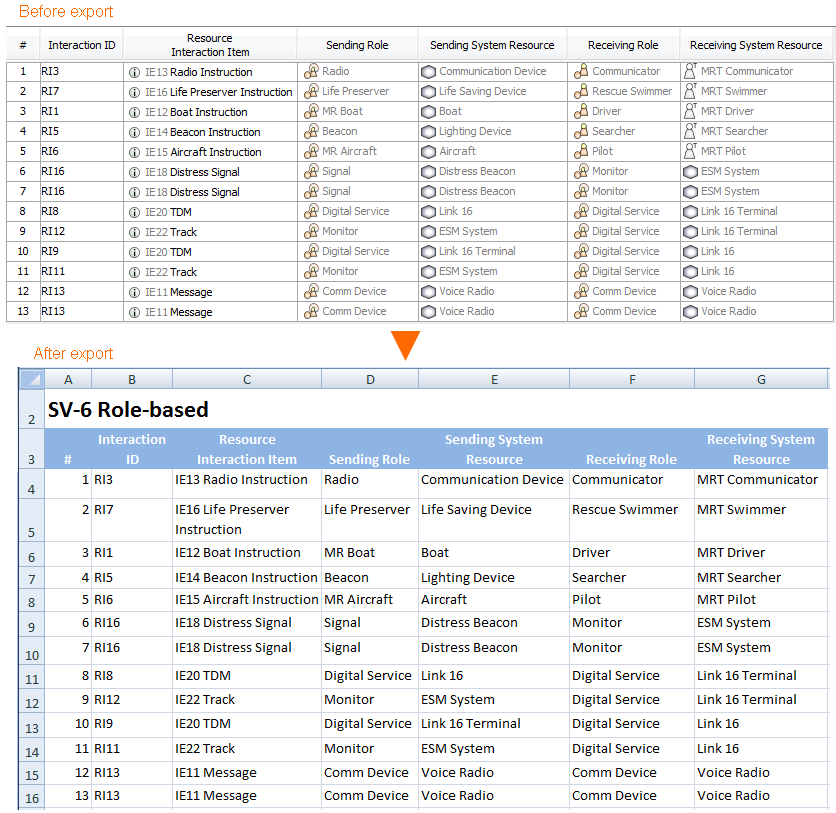You can export your active OV-3, NOV-3, OV-6a, NOV-6a, AV-2, NAV-2. SV-6, NSV-6, SV-10a, NSV-10a, SOV-4a, StV-5, CV-5, SvcV-10a, SV-7 Actual, SV-7 Typical, NSV-7 Actual, NSV-7 Typical, SvcV7-Actual, and SvcV-7 Typical tables into the Excel Spreadsheet.
To export a table
- On the table toolbar, click the Export button.
- In the Choose file dialog, specify the file name and location.
- Click Save.
The table is exported to Excel spreadsheet.