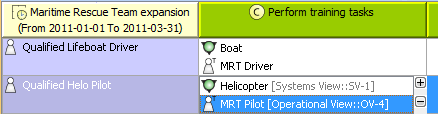To add/ remove Capabilities in/from a CV-5 table
- In the table toolbar, click the Add/ Remove Columns button.
- In the Select Capability dialog, choose Capabilities to add or remove them from a table.
Click OK when you are done.
- Capabilities are removed only from the table. They are not removed from the model.
- A Capability of Performer relationship between the context element and a removed Capability is removed from the model.
- A Capability of Performer relationship between the context element and an added Capability is added in the model.
To add/ remove Resources in/from a CV-5 table
- Click the cell you want to edit.
- The + and - buttons appears at the right of the cell.
- Do one of the following:
- To add a Resource, select a Resource and click the + button . The Deployment Milestones wizard opens.
- To remove a Resource, select a Resource and click the - button.
For more information about table management, see Managing Tables.
Related Pages: