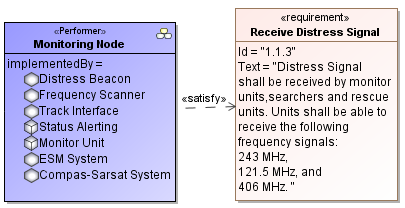SysML elements can be used to extend UPDM provided set of concepts.
SysML toolbars are available in the following diagrams:
SysML toolbars are collapsed by default.
To expand SysML toolbars
- Click Options > Environment.
- In the Environment Options dialog, click the UPDM property group.
- Set the System Engineer User Interface Mode property value to true.
- Click OK.
Case Study
We will use the Requirement element, which is a SysML element, in an OV-2 diagram.
Do the following
- Create an OV-2 diagram.
- Create a Performer/ Node in the diagram.
- On the SysML Requirements Diagram toolbar, click the Requirement button.
- Create a Requirement in the diagram pane.
- Create the Satisfy relationship between the Performer/ Node and the Requirement.
As you can see in the following figure, we have expressed that the architecture element satisfies the Requirement.